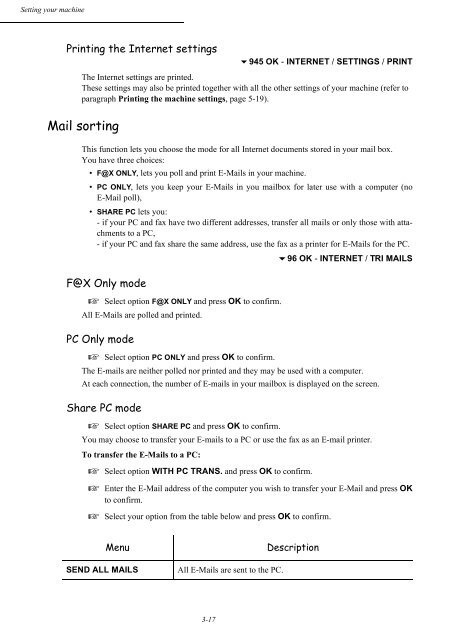contents - Utax
contents - Utax
contents - Utax
Create successful ePaper yourself
Turn your PDF publications into a flip-book with our unique Google optimized e-Paper software.
Setting your machinePrinting the Internet settings945 OK - INTERNET / SETTINGS / PRINTThe Internet settings are printed.These settings may also be printed together with all the other settings of your machine (refer toparagraph Printing the machine settings, page 5-19).Mail sortingThis function lets you choose the mode for all Internet documents stored in your mail box.You have three choices:• F@X ONLY, lets you poll and print E-Mails in your machine.• PC ONLY, lets you keep your E-Mails in you mailbox for later use with a computer (noE-Mail poll),• SHARE PC lets you:- if your PC and fax have two different addresses, transfer all mails or only those with attachmentsto a PC,- if your PC and fax share the same address, use the fax as a printer for E-Mails for the PC.96 OK - INTERNET / TRI MAILSF@X Only mode Select option F@X ONLY and press OK to confirm.All E-Mails are polled and printed.PC Only mode Select option PC ONLY and press OK to confirm.The E-mails are neither polled nor printed and they may be used with a computer.At each connection, the number of E-mails in your mailbox is displayed on the screen.Share PC mode Select option SHARE PC and press OK to confirm.You may choose to transfer your E-mails to a PC or use the fax as an E-mail printer.To transfer the E-Mails to a PC: Select option WITH PC TRANS. and press OK to confirm. Enter the E-Mail address of the computer you wish to transfer your E-Mail and press OKto confirm. Select your option from the table below and press OK to confirm.MenuSEND ALL MAILSAll E-Mails are sent to the PC.Description3-17