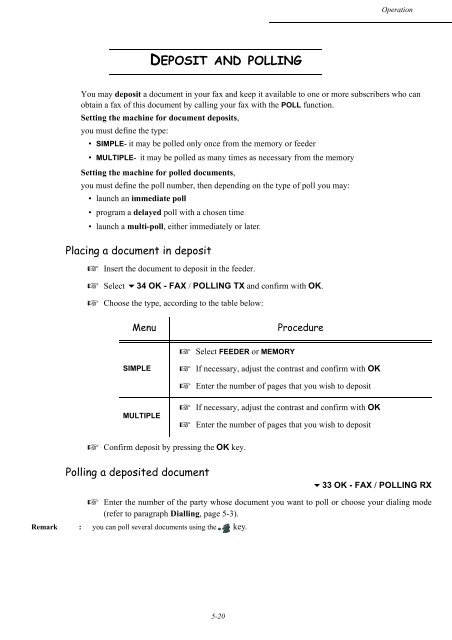contents - Utax
contents - Utax
contents - Utax
Create successful ePaper yourself
Turn your PDF publications into a flip-book with our unique Google optimized e-Paper software.
OperationDEPOSIT AND POLLINGYou may deposit a document in your fax and keep it available to one or more subscribers who canobtain a fax of this document by calling your fax with the POLL function.Setting the machine for document deposits,you must define the type:• SIMPLE- it may be polled only once from the memory or feeder• MULTIPLE- it may be polled as many times as necessary from the memorySetting the machine for polled documents,you must define the poll number, then depending on the type of poll you may:• launch an immediate poll• program a delayed poll with a chosen time• launch a multi-poll, either immediately or later.Placing a document in deposit Insert the document to deposit in the feeder. Select 34 OK - FAX / POLLING TX and confirm with OK. Choose the type, according to the table below:MenuProcedure Select FEEDER or MEMORYSIMPLE If necessary, adjust the contrast and confirm with OK Enter the number of pages that you wish to depositMULTIPLE If necessary, adjust the contrast and confirm with OK Enter the number of pages that you wish to deposit Confirm deposit by pressing the OK key.Polling a deposited document33 OK - FAX / POLLING RX Enter the number of the party whose document you want to poll or choose your dialing mode(refer to paragraph Dialling, page 5-3).Remark : you can poll several documents using the key.5-20