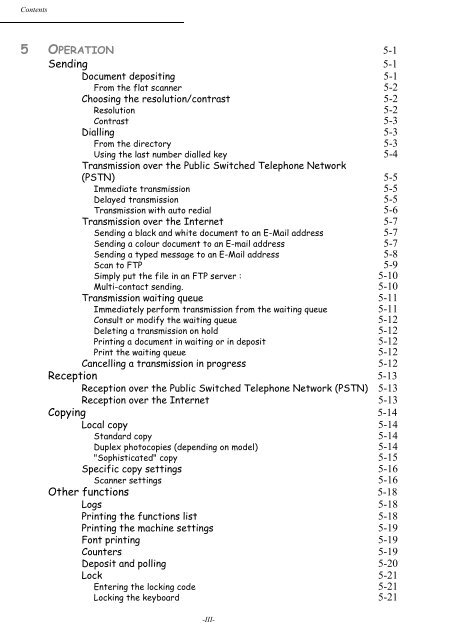contents - Utax
contents - Utax
contents - Utax
Create successful ePaper yourself
Turn your PDF publications into a flip-book with our unique Google optimized e-Paper software.
Contents5 OPERATION 5-1Sending 5-1Document depositing 5-1From the flat scanner 5-2Choosing the resolution/contrast 5-2Resolution 5-2Contrast 5-3Dialling 5-3From the directory 5-3Using the last number dialled key 5-4Transmission over the Public Switched Telephone Network(PSTN) 5-5Immediate transmission 5-5Delayed transmission 5-5Transmission with auto redial 5-6Transmission over the Internet 5-7Sending a black and white document to an E-Mail address 5-7Sending a colour document to an E-mail address 5-7Sending a typed message to an E-Mail address 5-8Scan to FTP 5-9Simply put the file in an FTP server : 5-10Multi-contact sending. 5-10Transmission waiting queue 5-11Immediately perform transmission from the waiting queue 5-11Consult or modify the waiting queue 5-12Deleting a transmission on hold 5-12Printing a document in waiting or in deposit 5-12Print the waiting queue 5-12Cancelling a transmission in progress 5-12Reception 5-13Reception over the Public Switched Telephone Network (PSTN) 5-13Reception over the Internet 5-13Copying 5-14Local copy 5-14Standard copy 5-14Duplex photocopies (depending on model) 5-14"Sophisticated" copy 5-15Specific copy settings 5-16Scanner settings 5-16Other functions 5-18Logs 5-18Printing the functions list 5-18Printing the machine settings 5-19Font printing 5-19Counters 5-19Deposit and polling 5-20Lock 5-21Entering the locking code 5-21Locking the keyboard 5-21-III-