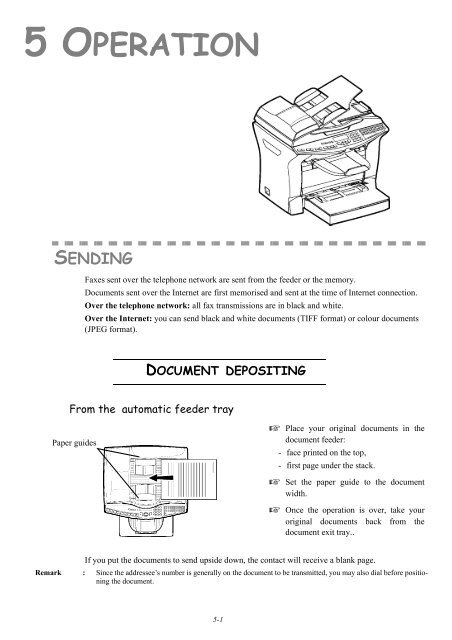contents - Utax
contents - Utax
contents - Utax
Create successful ePaper yourself
Turn your PDF publications into a flip-book with our unique Google optimized e-Paper software.
5OPERATIONSENDINGFaxes sent over the telephone network are sent from the feeder or the memory.Documents sent over the Internet are first memorised and sent at the time of Internet connection.Over the telephone network: all fax transmissions are in black and white.Over the Internet: you can send black and white documents (TIFF format) or colour documents(JPEG format).DOCUMENT DEPOSITINGFrom the automatic feeder trayPaper guides Place your original documents in thedocument feeder:- face printed on the top,- first page under the stack. Set the paper guide to the documentwidth. Once the operation is over, take youroriginal documents back from thedocument exit tray..If you put the documents to send upside down, the contact will receive a blank page.Remark : Since the addressee’s number is generally on the document to be transmitted, you may also dial before positioningthe document.5-1