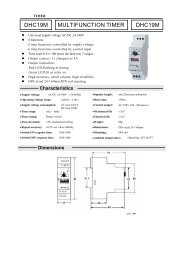User's Manual SiteView â Data Logger Software
User's Manual SiteView â Data Logger Software
User's Manual SiteView â Data Logger Software
Create successful ePaper yourself
Turn your PDF publications into a flip-book with our unique Google optimized e-Paper software.
If the sampling interval is set below 5 seconds, the logger will operate in fast sampling mode. In thismode, the logger needs the external power supply for the logging period and the communicationswith the logger will force the logger to stop logging.TIPS: The proper steps to configure the logger for fast sampling mode is:1. Adjust the sampling interval to 4 seconds or less.2. Adjust Time to Start to the time when you want the logger to start logging.3. Apply the external supply to the logger before the logger starts logging.If the logger tries to start fast logging and the external power supply is not applied, the logger willstop. Then you have to reconfigure the logger.Decide Which Channels To Log OnWhen the logger is operating, the logger measures the input of each ENABLED channel. Be sure toenable the channel if you want the channel be recorded.If one channel’s measurement relies on other channels’ measurements (A custom equation may useother channels’ measurements for the current channel’s calculation), be sure to enable thosedependent channels.Some of the Site-Log loggers are featured with software programmable channels. The input range ofthose channels can be changed via <strong>SiteView</strong>. When the range is changed to better fit the actual inputsignal’s range, better resolution and accuracy can be obtained.For instance, changing the Input Range of a programmable voltage channel to 0 – 2 V will getbetter resolution if you know the input source’s range will be within 0 – 2 V.Decide How to Convert To Physical MeasurementWhen the logger saves the data the logger saves the data in digital format. <strong>SiteView</strong> converts thedigital values to the physical measurements after the data is downloaded to the computer.Role of Equation<strong>SiteView</strong> does the data conversions by using equations. An equation is a software entity handlingthe conversion from one data format to another. <strong>SiteView</strong> contains the built-in equations for thosepredefined channel types and the customer-defined equations that can be applied to all channeltypes.A custome-defined equation (custom equation) is a piece of script (C# source code) in the formatof function implementing the data conversion.<strong>SiteView</strong> User’s <strong>Manual</strong> – Microedge Instruments Inc. 47/200