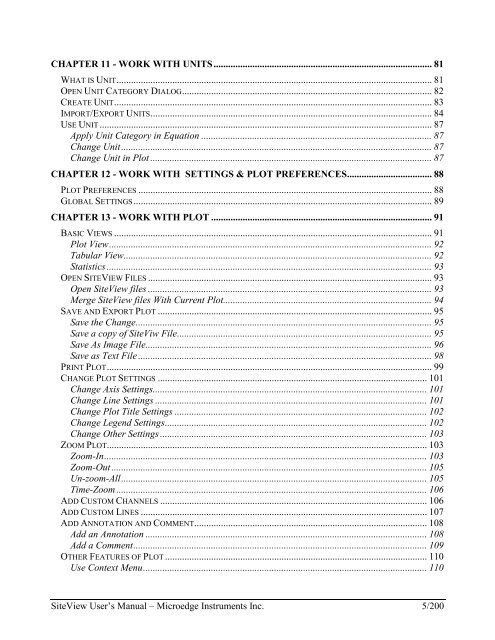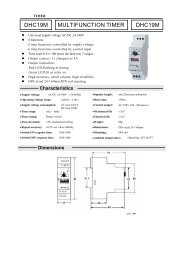User's Manual SiteView â Data Logger Software
User's Manual SiteView â Data Logger Software
User's Manual SiteView â Data Logger Software
You also want an ePaper? Increase the reach of your titles
YUMPU automatically turns print PDFs into web optimized ePapers that Google loves.
CHAPTER 11 - WORK WITH UNITS.......................................................................................... 81WHAT IS UNIT.................................................................................................................................. 81OPEN UNIT CATEGORY DIALOG....................................................................................................... 82CREATE UNIT................................................................................................................................... 83IMPORT/EXPORT UNITS.................................................................................................................... 84USE UNIT......................................................................................................................................... 87Apply Unit Category in Equation ............................................................................................... 87Change Unit................................................................................................................................ 87Change Unit in Plot .................................................................................................................... 87CHAPTER 12 - WORK WITH SETTINGS & PLOT PREFERENCES................................... 88PLOT PREFERENCES ......................................................................................................................... 88GLOBAL SETTINGS........................................................................................................................... 89CHAPTER 13 - WORK WITH PLOT ........................................................................................... 91BASIC VIEWS ................................................................................................................................... 91Plot View..................................................................................................................................... 92Tabular View............................................................................................................................... 92Statistics ...................................................................................................................................... 93OPEN SITEVIEW FILES ..................................................................................................................... 93Open <strong>SiteView</strong> files ..................................................................................................................... 93Merge <strong>SiteView</strong> files With Current Plot...................................................................................... 94SAVE AND EXPORT PLOT ................................................................................................................. 95Save the Change.......................................................................................................................... 95Save a copy of SiteViw File......................................................................................................... 95Save As Image File...................................................................................................................... 96Save as Text File ......................................................................................................................... 98PRINT PLOT...................................................................................................................................... 99CHANGE PLOT SETTINGS ............................................................................................................... 101Change Axis Settings................................................................................................................. 101Change Line Settings ................................................................................................................ 101Change Plot Title Settings ........................................................................................................ 102Change Legend Settings............................................................................................................ 102Change Other Settings .............................................................................................................. 103ZOOM PLOT.................................................................................................................................... 103Zoom-In..................................................................................................................................... 103Zoom-Out .................................................................................................................................. 105Un-zoom-All.............................................................................................................................. 105Time-Zoom ................................................................................................................................ 106ADD CUSTOM CHANNELS .............................................................................................................. 106ADD CUSTOM LINES ...................................................................................................................... 107ADD ANNOTATION AND COMMENT................................................................................................ 108Add an Annotation .................................................................................................................... 108Add a Comment......................................................................................................................... 109OTHER FEATURES OF PLOT ............................................................................................................ 110Use Context Menu..................................................................................................................... 110<strong>SiteView</strong> User’s <strong>Manual</strong> – Microedge Instruments Inc. 5/200