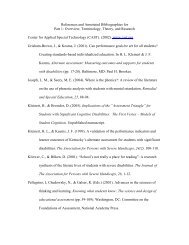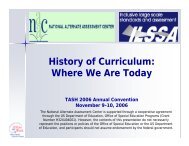CMT-CAPT Skills Checklist Technical Manual. - NAAC
CMT-CAPT Skills Checklist Technical Manual. - NAAC
CMT-CAPT Skills Checklist Technical Manual. - NAAC
Create successful ePaper yourself
Turn your PDF publications into a flip-book with our unique Google optimized e-Paper software.
associated with each implementation that might be exploited in the future. These top-ofthe-linefirewalls are from industry leaders such as Cisco, Checkpoint, and Microsoft. MIimmediately updates all defenses as soon as emerging threats and countermeasures areidentified.MI also employs a Cisco Intrusion Detection System that allows rule sets to be updatedautomatically to block unwanted traffic in real time, whether the source is internal orexternal. To further complement these capabilities, MI has deployed software thatdetects, removes and destroys viruses, spyware, and other forms of malicious software.This software is updated at least daily through the use of automated means backed byconstant monitoring by our Network Operations staff. MI also routinely deploys securitypatches and updates for operating systems and commercial software through the use of acentral update management server.<strong>CMT</strong>/<strong>CAPT</strong> <strong>Skills</strong> <strong>Checklist</strong> website securityMI understands the need to maintain the highest level of security to protect confidentialstudent information and will host and maintain a secure, password-protected <strong>CMT</strong>/<strong>CAPT</strong><strong>Skills</strong> <strong>Checklist</strong> website. The <strong>CMT</strong>/<strong>CAPT</strong> <strong>Skills</strong> <strong>Checklist</strong> website will use a SecureSockets Layer protocol (SSL) that encrypts all information sent to our servers with anencryption key length of 128 bits. All user passwords will be encrypted and stored in asecure database, separate from the web hosting hardware and inactive user’s connectionsto the site will timeout after a predetermined amount of time.After a user has been authenticated by the <strong>CMT</strong>/<strong>CAPT</strong> <strong>Skills</strong> <strong>Checklist</strong> website, the userwill have the ability to navigate to a student listing for their school. The student listingwill include only students that have previously been identified for the <strong>CMT</strong>/<strong>CAPT</strong> <strong>Skills</strong><strong>Checklist</strong> by completion of a Learner Characteristics Inventory on the CSDE’saccommodations website (cttestaccommodations.net). The student listing will alsoprovide the current status of each student’s checklist, e.g. Not Started, Incomplete, andComplete.After selecting a student checklist, the user will have the ability to navigate each section,subsection, and page of the checklist. Each page will provide the examiner with instantfeedback letting them know where within the checklist they are as well as which sectionsand pages have been completed within the checklist. Each checklist item will provide theuser with radio button options. These radio buttons will ensure the user can only select asingle valid response to the checklist items.The user will be able to select the Submit option from the main menu to submit thechecklist information. Upon submission the data will undergo a data validation processto ensure all necessary information has been provided. Any missing information will beincluded in an error message instantly returned to the user and the submission processwill be canceled. Once all information has been correctly submitted and validated, thestudent checklist information will be stored in a secure database and later merged withother <strong>CMT</strong> assessment data for reporting.4