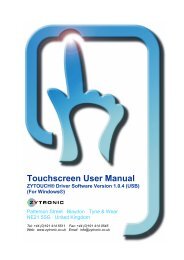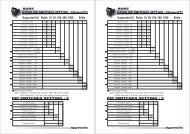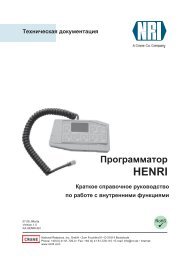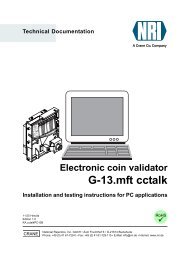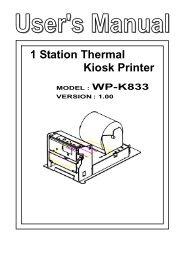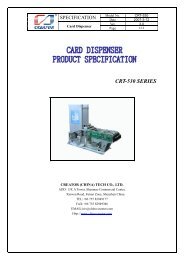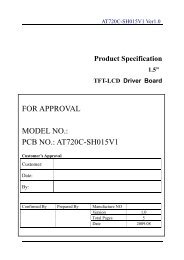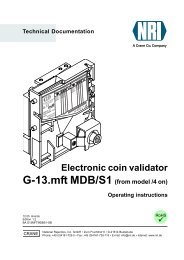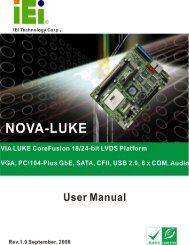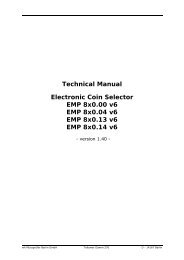Star Line Mode Printer Driver
Star Line Mode Printer Driver
Star Line Mode Printer Driver
You also want an ePaper? Increase the reach of your titles
YUMPU automatically turns print PDFs into web optimized ePapers that Google loves.
<strong>Star</strong> Micronics Co., Ltd.<strong>Star</strong> <strong>Line</strong> <strong>Mode</strong> <strong>Printer</strong> <strong>Driver</strong> – Windows 2000 and XPCopyright 2004 Version 0.3.1281.10Logo – Property Sheet Page UsageThe options present on the Logo property sheet page allow you to control the printing of logos stored withinthe printer. The following printers support logo printing, and thus include this property sheet page:• TSP613, TSP643, TSP743, TSP847, TSP1000, TUP942, TUP992The following table lists all options and their respective choices that are present on the Print Optionsproperty sheet.Option Default Choice MeaningDocument Top No. 1 1 ~ 255 The specified logo will be printed once at the document top.Document Top Size * Normal The specified logo will be printed at its original size.Double Width The specified logo will be printed at double width.TallThe specified logo will be printed at double height.Double Width / The specified logo will be printed at double width and double height.TallDocument Top Align * No Print No logo will be printed at the document top.LeftThe logo will be printed and aligned with the left edge.CenterThe logo will be printed and center aligned.RightThe logo will be printed and aligned with the right edge.Page Top No. 1 1 ~ 255 The specified logo will be printed top of each page.Page Top Size* Normal The specified logo will be printed at its original size.Double Width The specified logo will be printed at double width.TallThe specified logo will be printed at double height.Double Width / The specified logo will be printed at double width and double height.TallPage Top Align * No Print No logo will be printed at the page top.LeftThe logo will be printed and aligned with the left edge.CenterThe logo will be printed and center aligned.RightThe logo will be printed and aligned with the right edge.Page Bottom No. 1 1 ~ 255 The specified logo will be printed bottom of each page.Page Bottom Size * Normal The specified logo will be printed at its original size.Double Width The specified logo will be printed at double width.TallThe specified logo will be printed at double height.Double Width / The specified logo will be printed at double width and double height.TallPage Bottom Align * No Print No logo will be printed at the page bottom.LeftThe logo will be printed and aligned with the left edge.CenterThe logo will be printed and center aligned.RightThe logo will be printed and aligned with the right edge.Document Bottom No. 1 1 ~ 255 The specified logo will be printed once at the document bottom.Document Bottom Size * Normal The specified logo will be printed at its original size.Double Width The specified logo will be printed at double width.TallThe specified logo will be printed at double height.Double Width / The specified logo will be printed at double width and double height.TallDocument Bottom Align * No Print No logo will be printed at the document bottom.LeftThe logo will be printed and aligned with the left edge.CenterThe logo will be printed and center aligned.RightThe logo will be printed and aligned with the right edge.Please Note:• Logos must be stored within the printer before they can be printed.• Logos can be stored into the printer via <strong>Star</strong>’s Logo Store <strong>Printer</strong> <strong>Driver</strong>.• If Two Color Paper Support is Enabled then the printer must contain two color logos within itsmemory. In this case please use the <strong>Star</strong> Logo Store RB <strong>Printer</strong> <strong>Driver</strong> to create two color logos.16 / 29