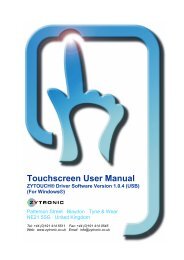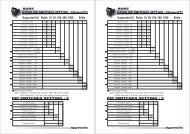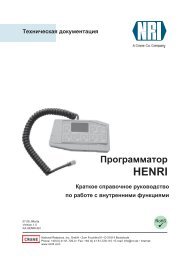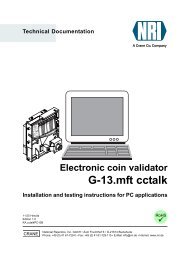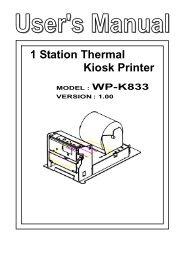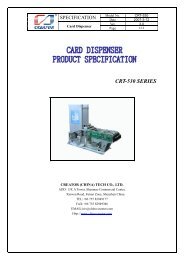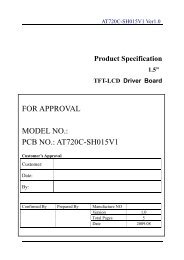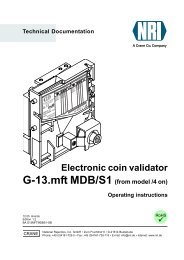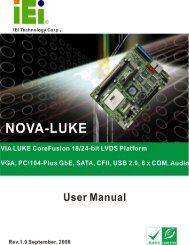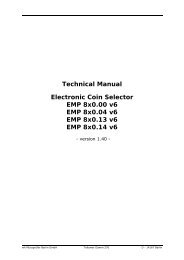Star Line Mode Printer Driver
Star Line Mode Printer Driver
Star Line Mode Printer Driver
You also want an ePaper? Increase the reach of your titles
YUMPU automatically turns print PDFs into web optimized ePapers that Google loves.
<strong>Star</strong> Micronics Co., Ltd.<strong>Star</strong> <strong>Line</strong> <strong>Mode</strong> <strong>Printer</strong> <strong>Driver</strong> – Windows 2000 and XPCopyright 2004 Version 0.3.1281.10User Defined Paper SizesUser defined paper sizes are created through the Server Properties form accessible from the Windows<strong>Printer</strong> Folder. The procedure for creating a user defined paper size is as follows:1. Open the Windows <strong>Printer</strong> Folder2. Enter the File menu and choose Server Properties3. Enter the Forms property sheet page4. Check the “Create a new form” checkbox5. Type the name of your new form in the “Form Name” field6. Choose the units of measurement for specified values (either Metric or English)7. Enter the width into the Paper Size Width field8. Enter the height into the Paper Size Height field9. Enter 0 into all of the <strong>Printer</strong> area margin fields10. Click the “Save Form” button to save your new formThe following table lists the maximum user defined paper size dimensions for each model’s printer driver.<strong>Mode</strong>l Maximum Width Maximum Height <strong>Mode</strong>l Maximum Width Maximum HeightTSP212 72mm 3276mm TSP743 80mm 3276mmTSP242 72mm TSP847 104mmSCP700R 72mm TSP1000 80mmTSP412 75mm TUP452 75mmTSP442 75mm TUP482 75mmTSP550 72mm TUP492 75mmTSP613 72mm TUP942 104mmTSP643 72mm TUP992 104mmSP542 63mm 3276mm SP312 66mm 3276mmSP512 63mm SP323 58mmSP2560 63mm SP322 66mmSP2520 63mm SP321 58mmSP2360 63mm SP298 63mmSP2320 63mm SP246 66mmSP347 66mm SP242 66mmSP317 66mm SP216 66mmUP389 66mm SP212 66mmSP349 66mm DP8340 84.3mmSP342 66mm SCP700S 63mmCreating a user defined paper size of the maximum length and using the Receipt choice for the Paper Typeoption results in printing with no page breaks, and is often the optimal setting for retail POS.Note:The TSP2000 does not support User Defined Paper Sizes.20 / 29