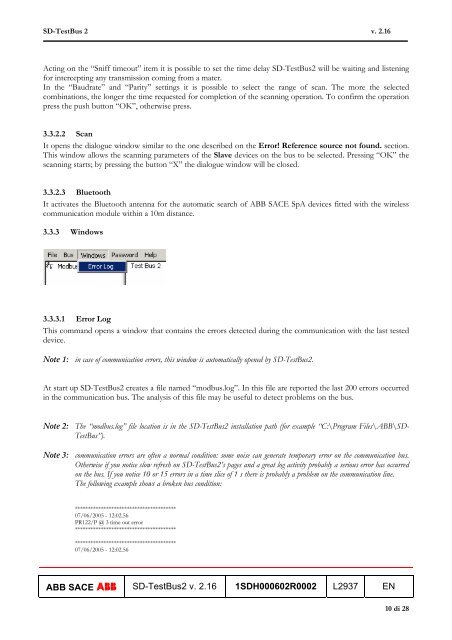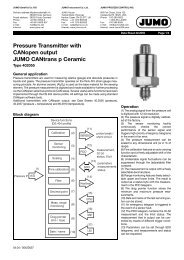User's Manual - doc-station.ru
User's Manual - doc-station.ru
User's Manual - doc-station.ru
You also want an ePaper? Increase the reach of your titles
YUMPU automatically turns print PDFs into web optimized ePapers that Google loves.
SD-TestBus 2 v. 2.16<br />
Acting on the “Sniff timeout” item it is possible to set the time delay SD-TestBus2 will be waiting and listening<br />
for intercepting any transmission coming from a mater.<br />
In the “Baudrate” and “Parity” settings it is possible to select the range of scan. The more the selected<br />
combinations, the longer the time requested for completion of the scanning operation. To confirm the operation<br />
press the push button “OK”, otherwise press.<br />
3.3.2.2 Scan<br />
It opens the dialogue window similar to the one described on the Error! Reference source not found. section.<br />
This window allows the scanning parameters of the Slave devices on the bus to be selected. Pressing “OK” the<br />
scanning starts; by pressing the button “X” the dialogue window will be closed.<br />
3.3.2.3 Bluetooth<br />
It activates the Bluetooth antenna for the automatic search of ABB SACE SpA devices fitted with the wireless<br />
communication module within a 10m distance.<br />
3.3.3 Windows<br />
3.3.3.1 Error Log<br />
This command opens a window that contains the errors detected during the communication with the last tested<br />
device.<br />
Note 1: in case of communication errors, this window is automatically opened by SD-TestBus2.<br />
At start up SD-TestBus2 creates a file named “modbus.log”. In this file are reported the last 200 errors occurred<br />
in the communication bus. The analysis of this file may be useful to detect problems on the bus.<br />
Note 2: The “modbus.log” file location is in the SD-TestBus2 installation path (for example “C:\Program Files\ABB\SD-<br />
TestBus”).<br />
Note 3: communication errors are often a normal condition: some noise can generate temporary error on the communication bus.<br />
Otherwise if you notice slow refresh on SD-TestBus2’s pages and a great log activity probably a serious error has occurred<br />
on the bus. If you notice 10 or 15 errors in a time slice of 1 s there is probably a problem on the communication line.<br />
The following example shows a broken bus condition:<br />
***************************************<br />
07/06/2005 - 12:02.56<br />
PR122/P @ 3 time out error<br />
***************************************<br />
***************************************<br />
07/06/2005 - 12:02.56<br />
ABB SACE ABB SD-TestBus2 v. 2.16 1SDH000602R0002 L2937 EN<br />
10 di 28