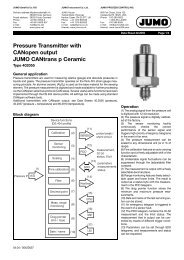User's Manual - doc-station.ru
User's Manual - doc-station.ru
User's Manual - doc-station.ru
You also want an ePaper? Increase the reach of your titles
YUMPU automatically turns print PDFs into web optimized ePapers that Google loves.
SD-TestBus 2 v. 2.16<br />
Note 2: it is possible to launch a number of SD-TestBus2 instances equal to the serial ports available on one’s own PC.<br />
At last in the boxes “Baudrate” ad “Parity” it is possible to select the wished scanning intervals likewise the box<br />
“Addresses”.<br />
Note 3: the larger is the selected parameters set, the greater is the number of the combinations to test; as a result, the time to<br />
complete the scanning will be longer.<br />
To confirm press “OK”; to exit press the “X” push button.<br />
During the scanning the progress percentage is visualized in the box on the right.<br />
To end immediately the operation select the item “STOP_SCAN!” in the menu bar.<br />
If some devices are found, they will be visualized both in the device list and in the box of surfing pages where<br />
the main communication parameters will be summarized.<br />
At the end of the operation (each 5s) SD-TestBus2 checks the presence of the devices detected. In the box<br />
“device list” all the devices found are visualized by a tree diagram.<br />
The device’s icon, may change from , showing the right reply of the device, to signaling a device’s<br />
or serial connection’s anomaly.<br />
In the case the device is in local mode (the device can not perform commando), the icon will have the padlock<br />
shape .<br />
Note 5: SD-TestBus2 will signal also the possible presence of not ABB SACE SpA devices.<br />
ABB SACE ABB SD-TestBus2 v. 2.16 1SDH000602R0002 L2937 EN<br />
14 di 28