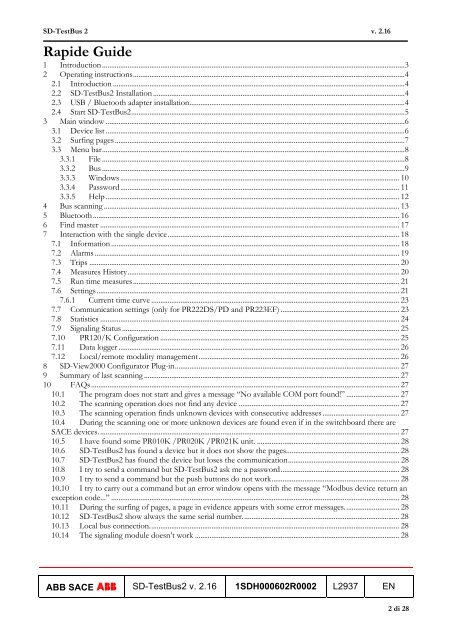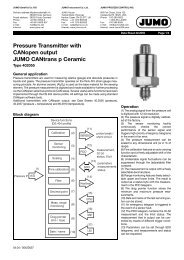User's Manual - doc-station.ru
User's Manual - doc-station.ru
User's Manual - doc-station.ru
Create successful ePaper yourself
Turn your PDF publications into a flip-book with our unique Google optimized e-Paper software.
SD-TestBus 2 v. 2.16<br />
Rapide Guide<br />
1 Introduction......................................................................................................................................................................3<br />
2 Operating inst<strong>ru</strong>ctions.....................................................................................................................................................4<br />
2.1 Introduction ................................................................................................................................................................4<br />
2.2 SD-TestBus2 Installation ..........................................................................................................................................4<br />
2.3 USB / Bluetooth adapter installation......................................................................................................................4<br />
2.4 Start SD-TestBus2......................................................................................................................................................5<br />
3 Main window ....................................................................................................................................................................6<br />
3.1 Device list ....................................................................................................................................................................6<br />
3.2 Surfing pages...............................................................................................................................................................7<br />
3.3 Menu bar......................................................................................................................................................................8<br />
3.3.1 File ......................................................................................................................................................................8<br />
3.3.2 Bus ......................................................................................................................................................................9<br />
3.3.3 Windows ......................................................................................................................................................... 10<br />
3.3.4 Password......................................................................................................................................................... 11<br />
3.3.5 Help ................................................................................................................................................................. 12<br />
4 Bus scanning .................................................................................................................................................................. 13<br />
5 Bluetooth........................................................................................................................................................................ 16<br />
6 Find master .................................................................................................................................................................... 17<br />
7 Interaction with the single device............................................................................................................................... 18<br />
7.1 Information .............................................................................................................................................................. 18<br />
7.2 Alarms ....................................................................................................................................................................... 19<br />
7.3 Trips .......................................................................................................................................................................... 20<br />
7.4 Measures History..................................................................................................................................................... 20<br />
7.5 Run time measures.................................................................................................................................................. 21<br />
7.6 Settings...................................................................................................................................................................... 21<br />
7.6.1 Current time curve ........................................................................................................................................ 23<br />
7.7 Communication settings (only for PR222DS/PD and PR223EF) ................................................................. 23<br />
7.8 Statistics .................................................................................................................................................................... 24<br />
7.9 Signaling Status ........................................................................................................................................................ 25<br />
7.10 PR120/K Configuration ................................................................................................................................... 25<br />
7.11 Data logger .......................................................................................................................................................... 26<br />
7.12 Local/remote modality management.............................................................................................................. 26<br />
8 SD-View2000 Configurator Plug-in........................................................................................................................... 27<br />
9 Summary of last scanning ............................................................................................................................................ 27<br />
10 FAQs......................................................................................................................................................................... 27<br />
10.1 The program does not start and gives a message “No available COM port found!” ............................. 27<br />
10.2 The scanning operation does not find any device ........................................................................................ 27<br />
10.3 The scanning operation finds unknown devices with consecutive addresses .......................................... 27<br />
10.4 During the scanning one or more unknown devices are found even if in the switchboard there are<br />
SACE devices..................................................................................................................................................................... 27<br />
10.5 I have found some PR010K /PR020K /PR021K unit. .............................................................................. 28<br />
10.6 SD-TestBus2 has found a device but it does not show the pages.............................................................. 28<br />
10.7 SD-TestBus2 has found the device but loses the communication............................................................. 28<br />
10.8 I try to send a command but SD-TestBus2 ask me a password................................................................. 28<br />
10.9 I try to send a command but the push buttons do not work...................................................................... 28<br />
10.10 I try to carry out a command but an error window opens with the message “Modbus device return an<br />
exception code...” .............................................................................................................................................................. 28<br />
10.11 During the surfing of pages, a page in evidence appears with some error messages.............................. 28<br />
10.12 SD-TestBus2 show always the same serial number...................................................................................... 28<br />
10.13 Local bus connection......................................................................................................................................... 28<br />
10.14 The signaling module doesn’t work ................................................................................................................ 28<br />
ABB SACE ABB SD-TestBus2 v. 2.16 1SDH000602R0002 L2937 EN<br />
2 di 28