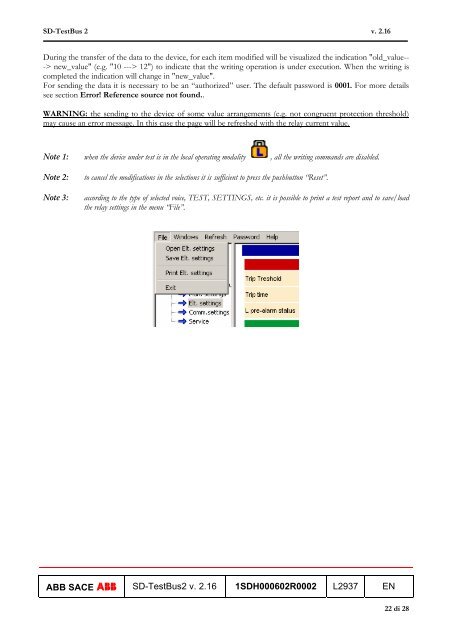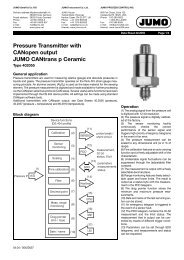User's Manual - doc-station.ru
User's Manual - doc-station.ru
User's Manual - doc-station.ru
Create successful ePaper yourself
Turn your PDF publications into a flip-book with our unique Google optimized e-Paper software.
SD-TestBus 2 v. 2.16<br />
During the transfer of the data to the device, for each item modified will be visualized the indication "old_value--<br />
-> new_value" (e.g. "10 ---> 12") to indicate that the writing operation is under execution. When the writing is<br />
completed the indication will change in "new_value".<br />
For sending the data it is necessary to be an “authorized” user. The default password is 0001. For more details<br />
see section Error! Reference source not found..<br />
WARNING: the sending to the device of some value arrangements (e.g. not cong<strong>ru</strong>ent protection threshold)<br />
may cause an error message. In this case the page will be refreshed with the relay current value.<br />
Note 1: when the device under test is in the local operating modality , all the writing commands are disabled.<br />
Note 2: to cancel the modifications in the selections it is sufficient to press the pushbutton “Reset”.<br />
Note 3: according to the type of selected voice, TEST, SETTINGS, etc. it is possible to print a test report and to save/load<br />
the relay settings in the menu “File”.<br />
ABB SACE ABB SD-TestBus2 v. 2.16 1SDH000602R0002 L2937 EN<br />
22 di 28