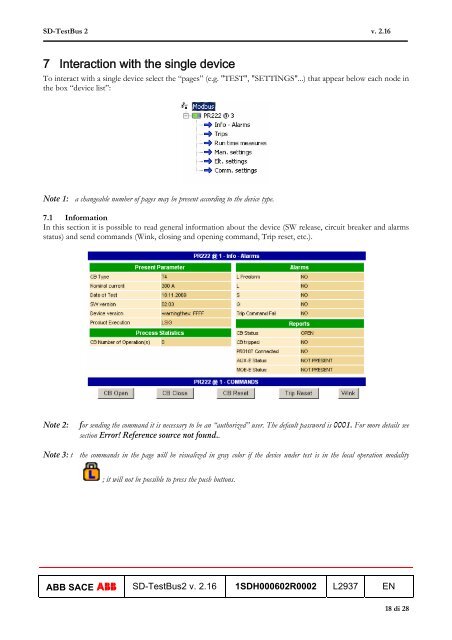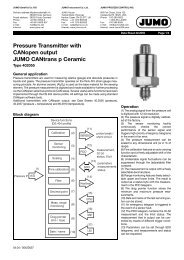User's Manual - doc-station.ru
User's Manual - doc-station.ru
User's Manual - doc-station.ru
Create successful ePaper yourself
Turn your PDF publications into a flip-book with our unique Google optimized e-Paper software.
SD-TestBus 2 v. 2.16<br />
7 Interaction with the single device<br />
To interact with a single device select the “pages” (e.g. "TEST", "SETTINGS"...) that appear below each node in<br />
the box “device list”:<br />
Note 1: a changeable number of pages may be present according to the device type.<br />
7.1 Information<br />
In this section it is possible to read general information about the device (SW release, circuit breaker and alarms<br />
status) and send commands (Wink, closing and opening command, Trip reset, etc.).<br />
Note 2: for sending the command it is necessary to be an “authorized” user. The default password is 0001. For more details see<br />
section Error! Reference source not found..<br />
Note 3: t the commands in the page will be visualized in gray color if the device under test is in the local operation modality<br />
; it will not be possible to press the push buttons.<br />
ABB SACE ABB SD-TestBus2 v. 2.16 1SDH000602R0002 L2937 EN<br />
18 di 28