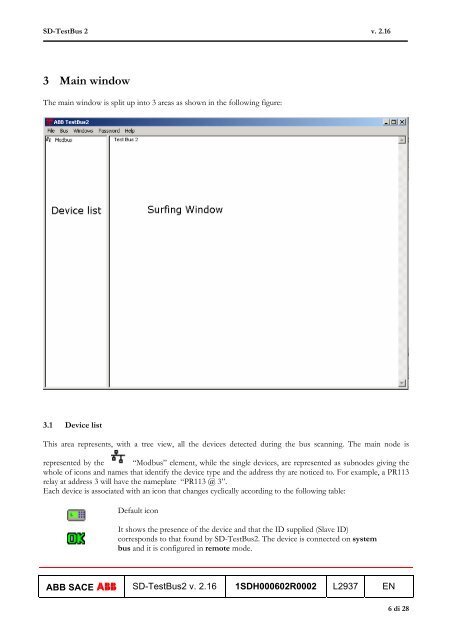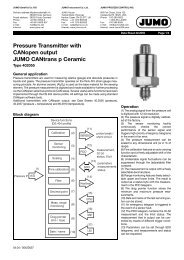User's Manual - doc-station.ru
User's Manual - doc-station.ru
User's Manual - doc-station.ru
Create successful ePaper yourself
Turn your PDF publications into a flip-book with our unique Google optimized e-Paper software.
SD-TestBus 2 v. 2.16<br />
3 Main window<br />
The main window is split up into 3 areas as shown in the following figure:<br />
3.1 Device list<br />
This area represents, with a tree view, all the devices detected during the bus scanning. The main node is<br />
represented by the “Modbus” element, while the single devices, are represented as subnodes giving the<br />
whole of icons and names that identify the device type and the address thy are noticed to. For example, a PR113<br />
relay at address 3 will have the nameplate “PR113 @ 3”.<br />
Each device is associated with an icon that changes cyclically according to the following table:<br />
Default icon<br />
It shows the presence of the device and that the ID supplied (Slave ID)<br />
corresponds to that found by SD-TestBus2. The device is connected on system<br />
bus and it is configured in remote mode.<br />
ABB SACE ABB SD-TestBus2 v. 2.16 1SDH000602R0002 L2937 EN<br />
6 di 28