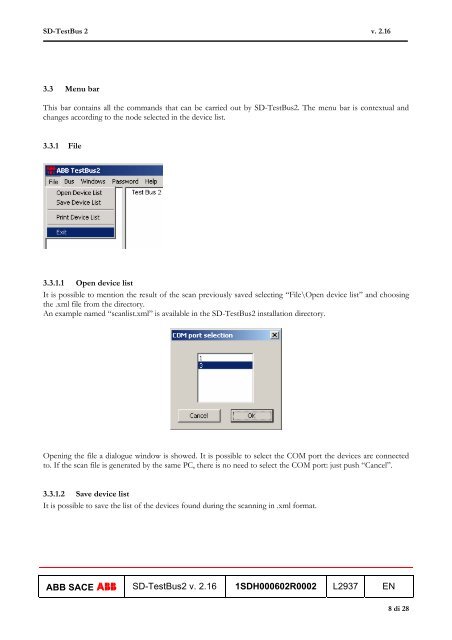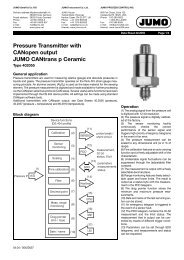User's Manual - doc-station.ru
User's Manual - doc-station.ru
User's Manual - doc-station.ru
Create successful ePaper yourself
Turn your PDF publications into a flip-book with our unique Google optimized e-Paper software.
SD-TestBus 2 v. 2.16<br />
3.3 Menu bar<br />
This bar contains all the commands that can be carried out by SD-TestBus2. The menu bar is contextual and<br />
changes according to the node selected in the device list.<br />
3.3.1 File<br />
3.3.1.1 Open device list<br />
It is possible to mention the result of the scan previously saved selecting “File\Open device list” and choosing<br />
the .xml file from the directory.<br />
An example named “scanlist.xml” is available in the SD-TestBus2 installation directory.<br />
Opening the file a dialogue window is showed. It is possible to select the COM port the devices are connected<br />
to. If the scan file is generated by the same PC, there is no need to select the COM port: just push “Cancel”.<br />
3.3.1.2 Save device list<br />
It is possible to save the list of the devices found during the scanning in .xml format.<br />
ABB SACE ABB SD-TestBus2 v. 2.16 1SDH000602R0002 L2937 EN<br />
8 di 28