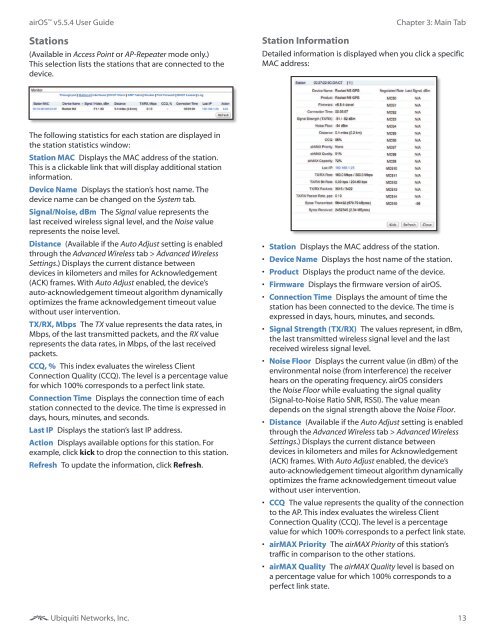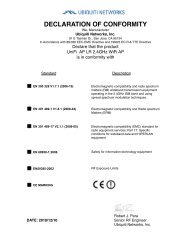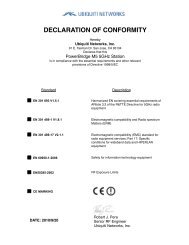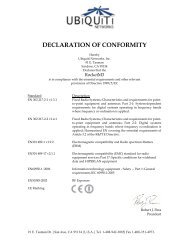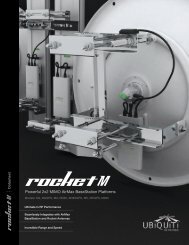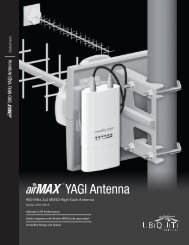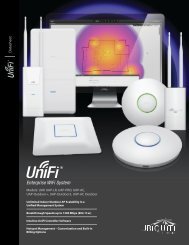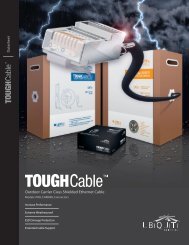airOS v5.5.4 User Guide - Ubiquiti Networks
airOS v5.5.4 User Guide - Ubiquiti Networks
airOS v5.5.4 User Guide - Ubiquiti Networks
Create successful ePaper yourself
Turn your PDF publications into a flip-book with our unique Google optimized e-Paper software.
<strong>airOS</strong> <strong>v5.5.4</strong> <strong>User</strong> <strong>Guide</strong>Stations(Available in Access Point or AP‐Repeater mode only.)This selection lists the stations that are connected to thedevice.Chapter 3: Main TabStation InformationDetailed information is displayed when you click a specificMAC address:The following statistics for each station are displayed inthe station statistics window:Station MAC Displays the MAC address of the station.This is a clickable link that will display additional stationinformation.Device Name Displays the station’s host name. Thedevice name can be changed on the System tab.Signal/Noise, dBm The Signal value represents thelast received wireless signal level, and the Noise valuerepresents the noise level.Distance (Available if the Auto Adjust setting is enabledthrough the Advanced Wireless tab > Advanced WirelessSettings.) Displays the current distance betweendevices in kilometers and miles for Acknowledgement(ACK) frames. With Auto Adjust enabled, the device’sauto‐acknowledgement timeout algorithm dynamicallyoptimizes the frame acknowledgement timeout valuewithout user intervention.TX/RX, Mbps The TX value represents the data rates, inMbps, of the last transmitted packets, and the RX valuerepresents the data rates, in Mbps, of the last receivedpackets.CCQ, % This index evaluates the wireless ClientConnection Quality (CCQ). The level is a percentage valuefor which 100% corresponds to a perfect link state.Connection Time Displays the connection time of eachstation connected to the device. The time is expressed indays, hours, minutes, and seconds.Last IP Displays the station’s last IP address.Action Displays available options for this station. Forexample, click kick to drop the connection to this station.Refresh To update the information, click Refresh.• Station Displays the MAC address of the station.• Device Name Displays the host name of the station.• Product Displays the product name of the device.• Firmware Displays the firmware version of <strong>airOS</strong>.• Connection Time Displays the amount of time thestation has been connected to the device. The time isexpressed in days, hours, minutes, and seconds.• Signal Strength (TX/RX) The values represent, in dBm,the last transmitted wireless signal level and the lastreceived wireless signal level.• Noise Floor Displays the current value (in dBm) of theenvironmental noise (from interference) the receiverhears on the operating frequency. <strong>airOS</strong> considersthe Noise Floor while evaluating the signal quality(Signal‐to‐Noise Ratio SNR, RSSI). The value meandepends on the signal strength above the Noise Floor.• Distance (Available if the Auto Adjust setting is enabledthrough the Advanced Wireless tab > Advanced WirelessSettings.) Displays the current distance betweendevices in kilometers and miles for Acknowledgement(ACK) frames. With Auto Adjust enabled, the device’sauto‐acknowledgement timeout algorithm dynamicallyoptimizes the frame acknowledgement timeout valuewithout user intervention.• CCQ The value represents the quality of the connectionto the AP. This index evaluates the wireless ClientConnection Quality (CCQ). The level is a percentagevalue for which 100% corresponds to a perfect link state.• airMAX Priority The airMAX Priority of this station’straffic in comparison to the other stations.• airMAX Quality The airMAX Quality level is based ona percentage value for which 100% corresponds to aperfect link state.<strong>Ubiquiti</strong> <strong>Networks</strong>, Inc.13