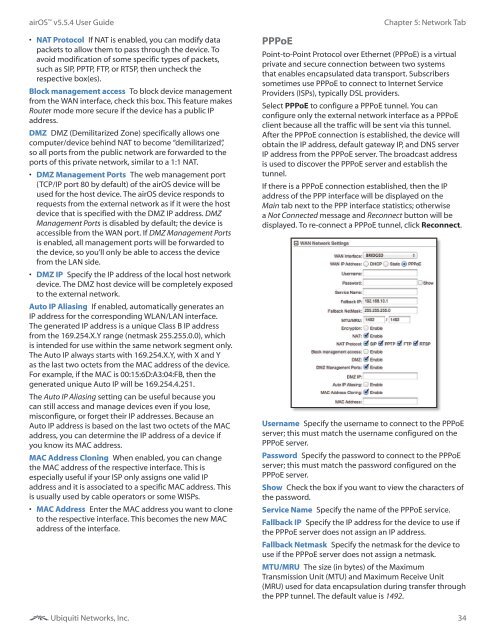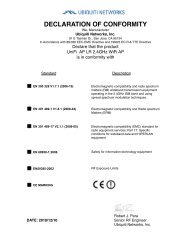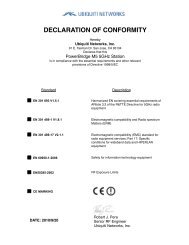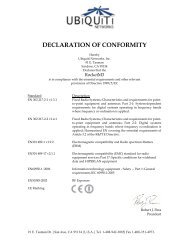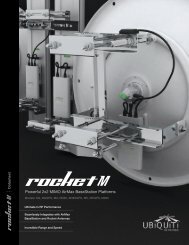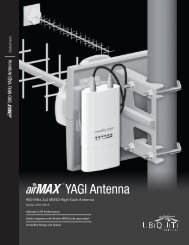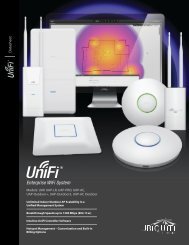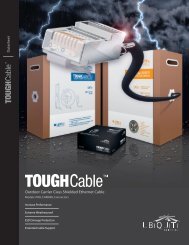airOS v5.5.4 User Guide - Ubiquiti Networks
airOS v5.5.4 User Guide - Ubiquiti Networks
airOS v5.5.4 User Guide - Ubiquiti Networks
You also want an ePaper? Increase the reach of your titles
YUMPU automatically turns print PDFs into web optimized ePapers that Google loves.
<strong>airOS</strong> <strong>v5.5.4</strong> <strong>User</strong> <strong>Guide</strong>• NAT Protocol If NAT is enabled, you can modify datapackets to allow them to pass through the device. Toavoid modification of some specific types of packets,such as SIP, PPTP, FTP, or RTSP, then uncheck therespective box(es).Block management access To block device managementfrom the WAN interface, check this box. This feature makesRouter mode more secure if the device has a public IPaddress.DMZ DMZ (Demilitarized Zone) specifically allows onecomputer/device behind NAT to become “demilitarized”,so all ports from the public network are forwarded to theports of this private network, similar to a 1:1 NAT.• DMZ Management Ports The web management port(TCP/IP port 80 by default) of the <strong>airOS</strong> device will beused for the host device. The <strong>airOS</strong> device responds torequests from the external network as if it were the hostdevice that is specified with the DMZ IP address. DMZManagement Ports is disabled by default; the device isaccessible from the WAN port. If DMZ Management Portsis enabled, all management ports will be forwarded tothe device, so you’ll only be able to access the devicefrom the LAN side.• DMZ IP Specify the IP address of the local host networkdevice. The DMZ host device will be completely exposedto the external network.Auto IP Aliasing If enabled, automatically generates anIP address for the corresponding WLAN/LAN interface.The generated IP address is a unique Class B IP addressfrom the 169.254.X.Y range (netmask 255.255.0.0), whichis intended for use within the same network segment only.The Auto IP always starts with 169.254.X.Y, with X and Yas the last two octets from the MAC address of the device.For example, if the MAC is 00:15:6D:A3:04:FB, then thegenerated unique Auto IP will be 169.254.4.251.The Auto IP Aliasing setting can be useful because youcan still access and manage devices even if you lose,misconfigure, or forget their IP addresses. Because anAuto IP address is based on the last two octets of the MACaddress, you can determine the IP address of a device ifyou know its MAC address.MAC Address Cloning When enabled, you can changethe MAC address of the respective interface. This isespecially useful if your ISP only assigns one valid IPaddress and it is associated to a specific MAC address. Thisis usually used by cable operators or some WISPs.• MAC Address Enter the MAC address you want to cloneto the respective interface. This becomes the new MACaddress of the interface.<strong>Ubiquiti</strong> <strong>Networks</strong>, Inc.PPPoEChapter 5: Network TabPoint-to-Point Protocol over Ethernet (PPPoE) is a virtualprivate and secure connection between two systemsthat enables encapsulated data transport. Subscriberssometimes use PPPoE to connect to Internet ServiceProviders (ISPs), typically DSL providers.Select PPPoE to configure a PPPoE tunnel. You canconfigure only the external network interface as a PPPoEclient because all the traffic will be sent via this tunnel.After the PPPoE connection is established, the device willobtain the IP address, default gateway IP, and DNS serverIP address from the PPPoE server. The broadcast addressis used to discover the PPPoE server and establish thetunnel.If there is a PPPoE connection established, then the IPaddress of the PPP interface will be displayed on theMain tab next to the PPP interface statistics; otherwisea Not Connected message and Reconnect button will bedisplayed. To re-connect a PPPoE tunnel, click Reconnect.<strong>User</strong>name Specify the username to connect to the PPPoEserver; this must match the username configured on thePPPoE server.Password Specify the password to connect to the PPPoEserver; this must match the password configured on thePPPoE server.Show Check the box if you want to view the characters ofthe password.Service Name Specify the name of the PPPoE service.Fallback IP Specify the IP address for the device to use ifthe PPPoE server does not assign an IP address.Fallback Netmask Specify the netmask for the device touse if the PPPoE server does not assign a netmask.MTU/MRU The size (in bytes) of the MaximumTransmission Unit (MTU) and Maximum Receive Unit(MRU) used for data encapsulation during transfer throughthe PPP tunnel. The default value is 1492.34