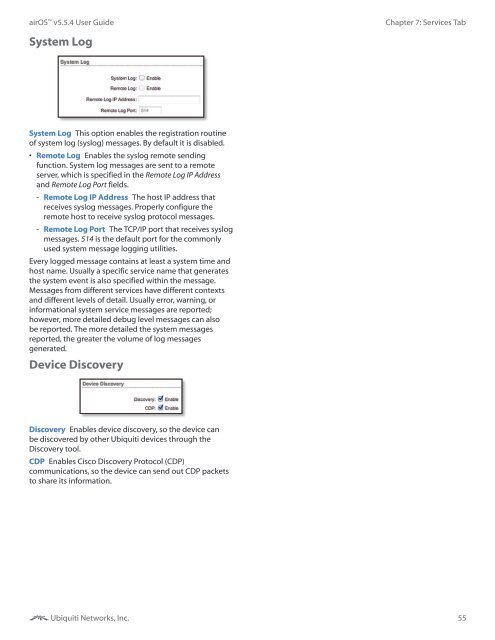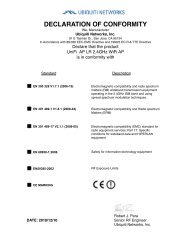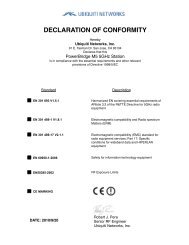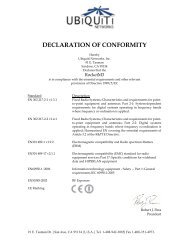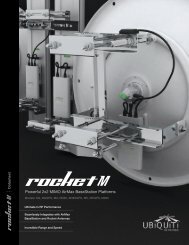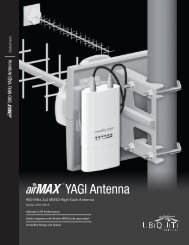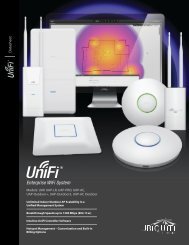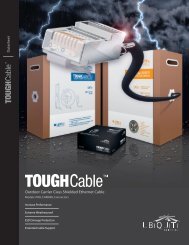airOS v5.5.4 User Guide - Ubiquiti Networks
airOS v5.5.4 User Guide - Ubiquiti Networks
airOS v5.5.4 User Guide - Ubiquiti Networks
Create successful ePaper yourself
Turn your PDF publications into a flip-book with our unique Google optimized e-Paper software.
<strong>airOS</strong> <strong>v5.5.4</strong> <strong>User</strong> <strong>Guide</strong>Chapter 7: Services TabSystem LogSystem Log This option enables the registration routineof system log (syslog) messages. By default it is disabled.• Remote Log Enables the syslog remote sendingfunction. System log messages are sent to a remoteserver, which is specified in the Remote Log IP Addressand Remote Log Port fields.--Remote Log IP Address The host IP address thatreceives syslog messages. Properly configure theremote host to receive syslog protocol messages.--Remote Log Port The TCP/IP port that receives syslogmessages. 514 is the default port for the commonlyused system message logging utilities.Every logged message contains at least a system time andhost name. Usually a specific service name that generatesthe system event is also specified within the message.Messages from different services have different contextsand different levels of detail. Usually error, warning, orinformational system service messages are reported;however, more detailed debug level messages can alsobe reported. The more detailed the system messagesreported, the greater the volume of log messagesgenerated.Device DiscoveryDiscovery Enables device discovery, so the device canbe discovered by other <strong>Ubiquiti</strong> devices through theDiscovery tool.CDP Enables Cisco Discovery Protocol (CDP)communications, so the device can send out CDP packetsto share its information.<strong>Ubiquiti</strong> <strong>Networks</strong>, Inc.55