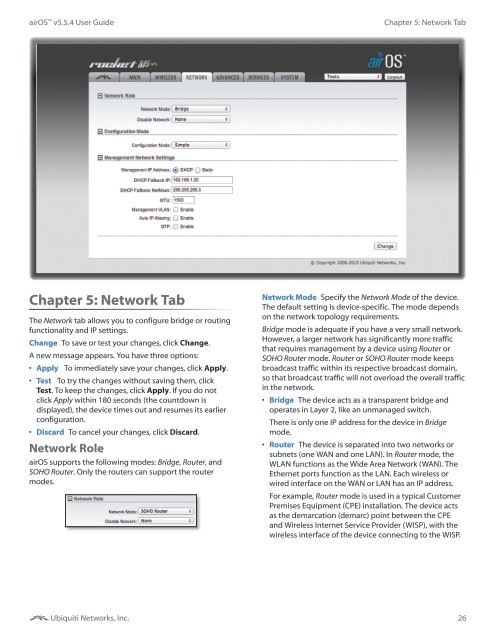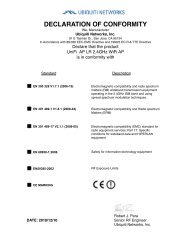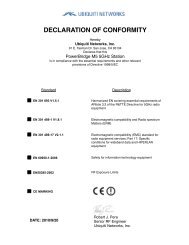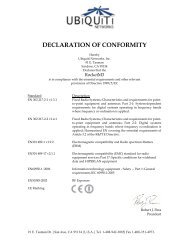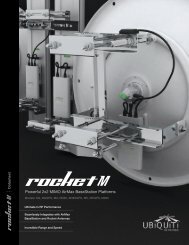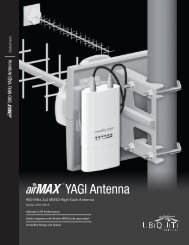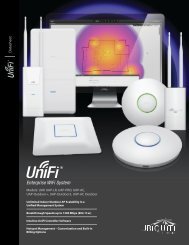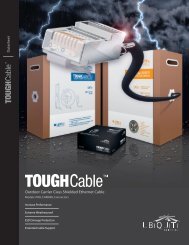airOS v5.5.4 User Guide - Ubiquiti Networks
airOS v5.5.4 User Guide - Ubiquiti Networks
airOS v5.5.4 User Guide - Ubiquiti Networks
You also want an ePaper? Increase the reach of your titles
YUMPU automatically turns print PDFs into web optimized ePapers that Google loves.
<strong>airOS</strong> <strong>v5.5.4</strong> <strong>User</strong> <strong>Guide</strong>Chapter 5: Network TabChapter 5: Network TabThe Network tab allows you to configure bridge or routingfunctionality and IP settings.Change To save or test your changes, click Change.A new message appears. You have three options:• Apply To immediately save your changes, click Apply.• Test To try the changes without saving them, clickTest. To keep the changes, click Apply. If you do notclick Apply within 180 seconds (the countdown isdisplayed), the device times out and resumes its earlierconfiguration.• Discard To cancel your changes, click Discard.Network Role<strong>airOS</strong> supports the following modes: Bridge, Router, andSOHO Router. Only the routers can support the routermodes.Network Mode Specify the Network Mode of the device.The default setting is device-specific. The mode dependson the network topology requirements.Bridge mode is adequate if you have a very small network.However, a larger network has significantly more trafficthat requires management by a device using Router orSOHO Router mode. Router or SOHO Router mode keepsbroadcast traffic within its respective broadcast domain,so that broadcast traffic will not overload the overall trafficin the network.• Bridge The device acts as a transparent bridge andoperates in Layer 2, like an unmanaged switch.There is only one IP address for the device in Bridgemode.• Router The device is separated into two networks orsubnets (one WAN and one LAN). In Router mode, theWLAN functions as the Wide Area Network (WAN). TheEthernet ports function as the LAN. Each wireless orwired interface on the WAN or LAN has an IP address.For example, Router mode is used in a typical CustomerPremises Equipment (CPE) installation. The device actsas the demarcation (demarc) point between the CPEand Wireless Internet Service Provider (WISP), with thewireless interface of the device connecting to the WISP.<strong>Ubiquiti</strong> <strong>Networks</strong>, Inc.26