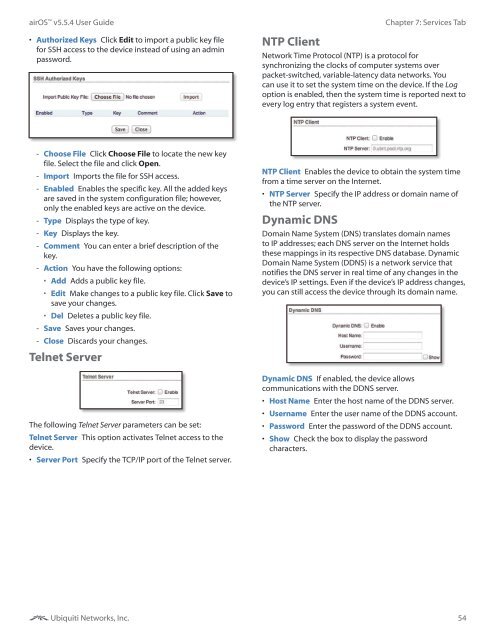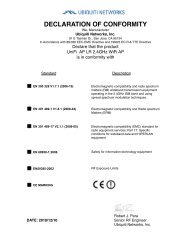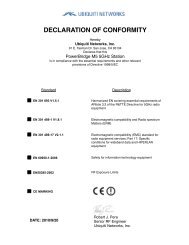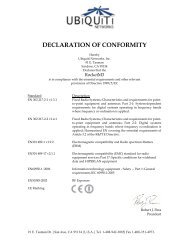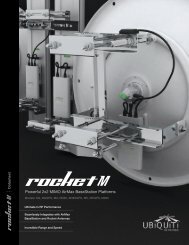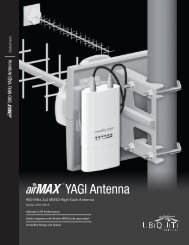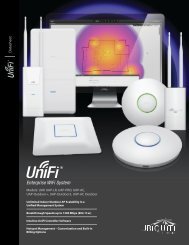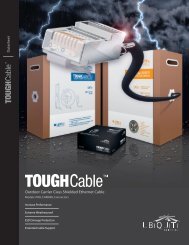airOS v5.5.4 User Guide - Ubiquiti Networks
airOS v5.5.4 User Guide - Ubiquiti Networks
airOS v5.5.4 User Guide - Ubiquiti Networks
You also want an ePaper? Increase the reach of your titles
YUMPU automatically turns print PDFs into web optimized ePapers that Google loves.
<strong>airOS</strong> <strong>v5.5.4</strong> <strong>User</strong> <strong>Guide</strong>• Authorized Keys Click Edit to import a public key filefor SSH access to the device instead of using an adminpassword.NTP ClientChapter 7: Services TabNetwork Time Protocol (NTP) is a protocol forsynchronizing the clocks of computer systems overpacket-switched, variable-latency data networks. Youcan use it to set the system time on the device. If the Logoption is enabled, then the system time is reported next toevery log entry that registers a system event.--Choose File Click Choose File to locate the new keyfile. Select the file and click Open.--Import Imports the file for SSH access.--Enabled Enables the specific key. All the added keysare saved in the system configuration file; however,only the enabled keys are active on the device.--Type Displays the type of key.--Key Displays the key.--Comment You can enter a brief description of thekey.--Action You have the following options:• Add Adds a public key file.• Edit Make changes to a public key file. Click Save tosave your changes.• Del Deletes a public key file.--Save Saves your changes.--Close Discards your changes.Telnet ServerThe following Telnet Server parameters can be set:Telnet Server This option activates Telnet access to thedevice.• Server Port Specify the TCP/IP port of the Telnet server.NTP Client Enables the device to obtain the system timefrom a time server on the Internet.• NTP Server Specify the IP address or domain name ofthe NTP server.Dynamic DNSDomain Name System (DNS) translates domain namesto IP addresses; each DNS server on the Internet holdsthese mappings in its respective DNS database. DynamicDomain Name System (DDNS) is a network service thatnotifies the DNS server in real time of any changes in thedevice’s IP settings. Even if the device’s IP address changes,you can still access the device through its domain name.Dynamic DNS If enabled, the device allowscommunications with the DDNS server.• Host Name Enter the host name of the DDNS server.• <strong>User</strong>name Enter the user name of the DDNS account.• Password Enter the password of the DDNS account.• Show Check the box to display the passwordcharacters.<strong>Ubiquiti</strong> <strong>Networks</strong>, Inc.54