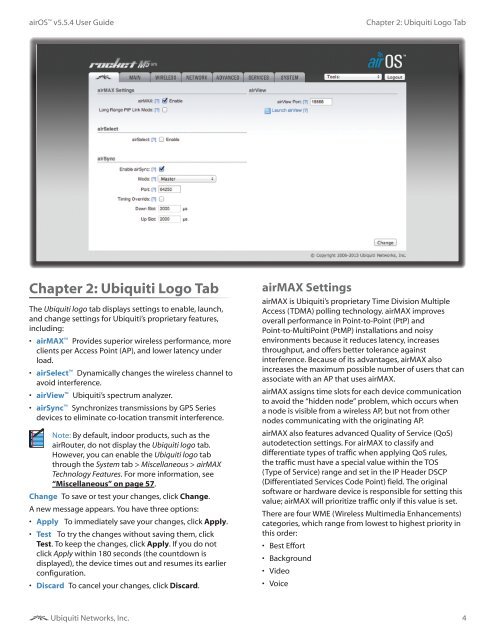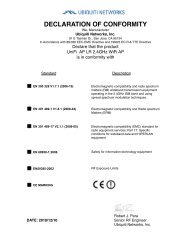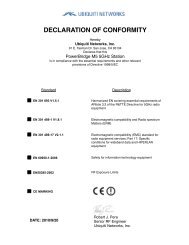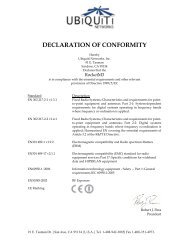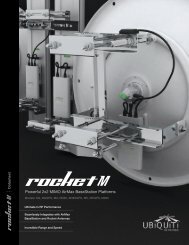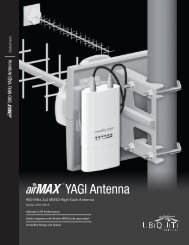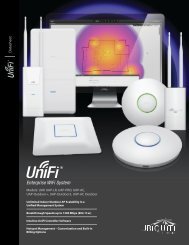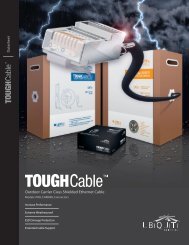airOS v5.5.4 User Guide - Ubiquiti Networks
airOS v5.5.4 User Guide - Ubiquiti Networks
airOS v5.5.4 User Guide - Ubiquiti Networks
You also want an ePaper? Increase the reach of your titles
YUMPU automatically turns print PDFs into web optimized ePapers that Google loves.
<strong>airOS</strong> <strong>v5.5.4</strong> <strong>User</strong> <strong>Guide</strong>Chapter 2: <strong>Ubiquiti</strong> Logo TabChapter 2: <strong>Ubiquiti</strong> Logo TabThe <strong>Ubiquiti</strong> logo tab displays settings to enable, launch,and change settings for <strong>Ubiquiti</strong>’s proprietary features,including:• airMAX Provides superior wireless performance, moreclients per Access Point (AP), and lower latency underload.• airSelect Dynamically changes the wireless channel toavoid interference.• airView <strong>Ubiquiti</strong>’s spectrum analyzer.• airSync Synchronizes transmissions by GPS Seriesdevices to eliminate co-location transmit interference.Note: By default, indoor products, such as theairRouter, do not display the <strong>Ubiquiti</strong> logo tab.However, you can enable the <strong>Ubiquiti</strong> logo tabthrough the System tab > Miscellaneous > airMAXTechnology Features. For more information, see“Miscellaneous” on page 57.Change To save or test your changes, click Change.A new message appears. You have three options:• Apply To immediately save your changes, click Apply.• Test To try the changes without saving them, clickTest. To keep the changes, click Apply. If you do notclick Apply within 180 seconds (the countdown isdisplayed), the device times out and resumes its earlierconfiguration.• Discard To cancel your changes, click Discard.airMAX SettingsairMAX is <strong>Ubiquiti</strong>’s proprietary Time Division MultipleAccess (TDMA) polling technology. airMAX improvesoverall performance in Point-to-Point (PtP) andPoint‐to‐MultiPoint (PtMP) installations and noisyenvironments because it reduces latency, increasesthroughput, and offers better tolerance againstinterference. Because of its advantages, airMAX alsoincreases the maximum possible number of users that canassociate with an AP that uses airMAX.airMAX assigns time slots for each device communicationto avoid the “hidden node” problem, which occurs whena node is visible from a wireless AP, but not from othernodes communicating with the originating AP.airMAX also features advanced Quality of Service (QoS)autodetection settings. For airMAX to classify anddifferentiate types of traffic when applying QoS rules,the traffic must have a special value within the TOS(Type of Service) range and set in the IP Header DSCP(Differentiated Services Code Point) field. The originalsoftware or hardware device is responsible for setting thisvalue; airMAX will prioritize traffic only if this value is set.There are four WME (Wireless Multimedia Enhancements)categories, which range from lowest to highest priority inthis order:• Best Effort• Background• Video• Voice<strong>Ubiquiti</strong> <strong>Networks</strong>, Inc.4