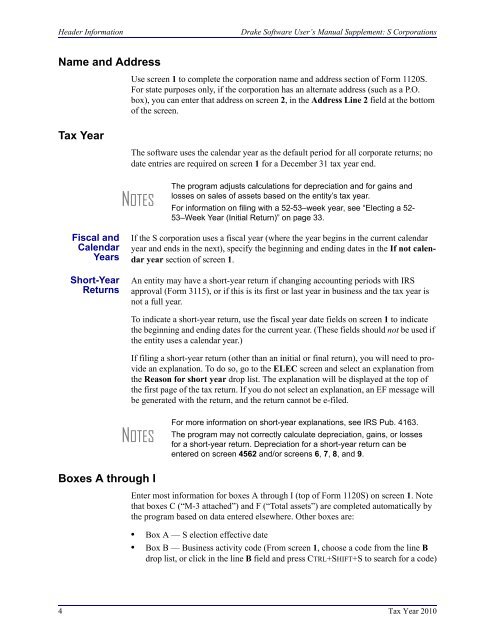Drake Software User's Manual Supplement: S Corporations (1120S)
Drake Software User's Manual Supplement: S Corporations (1120S)
Drake Software User's Manual Supplement: S Corporations (1120S)
Create successful ePaper yourself
Turn your PDF publications into a flip-book with our unique Google optimized e-Paper software.
Header Information<strong>Drake</strong> <strong>Software</strong> User’s <strong>Manual</strong> <strong>Supplement</strong>: S <strong>Corporations</strong>Name and AddressTax YearUse screen 1 to complete the corporation name and address section of Form <strong>1120S</strong>.For state purposes only, if the corporation has an alternate address (such as a P.O.box), you can enter that address on screen 2, in the Address Line 2 field at the bottomof the screen.The software uses the calendar year as the default period for all corporate returns; nodate entries are required on screen 1 for a December 31 tax year end.NOTESThe program adjusts calculations for depreciation and for gains andlosses on sales of assets based on the entity’s tax year.For information on filing with a 52-53–week year, see “Electing a 52-53–Week Year (Initial Return)” on page 33.Fiscal andCalendarYearsShort-YearReturnsIf the S corporation uses a fiscal year (where the year begins in the current calendaryear and ends in the next), specify the beginning and ending dates in the If not calendaryear section of screen 1.An entity may have a short-year return if changing accounting periods with IRSapproval (Form 3115), or if this is its first or last year in business and the tax year isnot a full year.To indicate a short-year return, use the fiscal year date fields on screen 1 to indicatethe beginning and ending dates for the current year. (These fields should not be used ifthe entity uses a calendar year.)If filing a short-year return (other than an initial or final return), you will need to providean explanation. To do so, go to the ELEC screen and select an explanation fromthe Reason for short year drop list. The explanation will be displayed at the top ofthe first page of the tax return. If you do not select an explanation, an EF message willbe generated with the return, and the return cannot be e-filed.NOTESFor more information on short-year explanations, see IRS Pub. 4163.The program may not correctly calculate depreciation, gains, or lossesfor a short-year return. Depreciation for a short-year return can beentered on screen 4562 and/or screens 6, 7, 8, and 9.Boxes A through IEnter most information for boxes A through I (top of Form <strong>1120S</strong>) on screen 1. Notethat boxes C (“M-3 attached”) and F (“Total assets”) are completed automatically bythe program based on data entered elsewhere. Other boxes are:• Box A — S election effective date• Box B — Business activity code (From screen 1, choose a code from the line Bdrop list, or click in the line B field and press CTRL+SHIFT+S to search for a code)4 Tax Year 2010