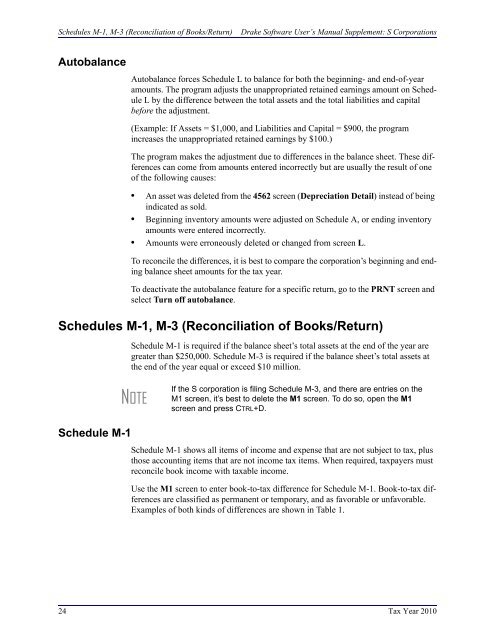Drake Software User's Manual Supplement: S Corporations (1120S)
Drake Software User's Manual Supplement: S Corporations (1120S)
Drake Software User's Manual Supplement: S Corporations (1120S)
You also want an ePaper? Increase the reach of your titles
YUMPU automatically turns print PDFs into web optimized ePapers that Google loves.
Schedules M-1, M-3 (Reconciliation of Books/Return)<strong>Drake</strong> <strong>Software</strong> User’s <strong>Manual</strong> <strong>Supplement</strong>: S <strong>Corporations</strong>AutobalanceAutobalance forces Schedule L to balance for both the beginning- and end-of-yearamounts. The program adjusts the unappropriated retained earnings amount on ScheduleL by the difference between the total assets and the total liabilities and capitalbefore the adjustment.(Example: If Assets = $1,000, and Liabilities and Capital = $900, the programincreases the unappropriated retained earnings by $100.)The program makes the adjustment due to differences in the balance sheet. These differencescan come from amounts entered incorrectly but are usually the result of oneof the following causes:• An asset was deleted from the 4562 screen (Depreciation Detail) instead of beingindicated as sold.• Beginning inventory amounts were adjusted on Schedule A, or ending inventoryamounts were entered incorrectly.• Amounts were erroneously deleted or changed from screen L.To reconcile the differences, it is best to compare the corporation’s beginning and endingbalance sheet amounts for the tax year.To deactivate the autobalance feature for a specific return, go to the PRNT screen andselect Turn off autobalance.Schedules M-1, M-3 (Reconciliation of Books/Return)Schedule M-1 is required if the balance sheet’s total assets at the end of the year aregreater than $250,000. Schedule M-3 is required if the balance sheet’s total assets atthe end of the year equal or exceed $10 million.NOTEIf the S corporation is filing Schedule M-3, and there are entries on theM1 screen, it’s best to delete the M1 screen. To do so, open the M1screen and press CTRL+D.Schedule M-1Schedule M-1 shows all items of income and expense that are not subject to tax, plusthose accounting items that are not income tax items. When required, taxpayers mustreconcile book income with taxable income.Use the M1 screen to enter book-to-tax difference for Schedule M-1. Book-to-tax differencesare classified as permanent or temporary, and as favorable or unfavorable.Examples of both kinds of differences are shown in Table 1.24 Tax Year 2010