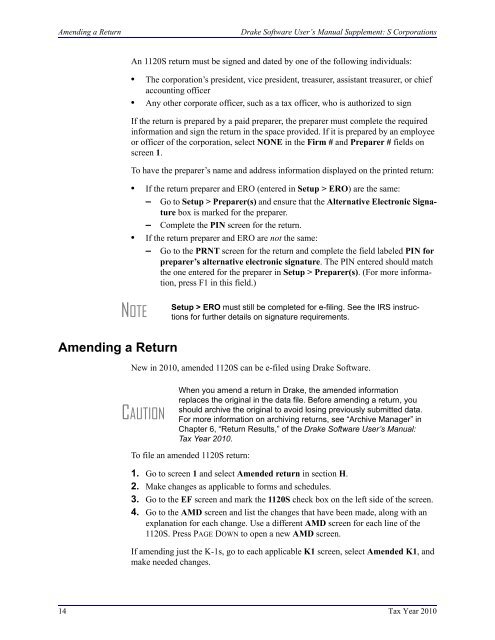Drake Software User's Manual Supplement: S Corporations (1120S)
Drake Software User's Manual Supplement: S Corporations (1120S)
Drake Software User's Manual Supplement: S Corporations (1120S)
Create successful ePaper yourself
Turn your PDF publications into a flip-book with our unique Google optimized e-Paper software.
Amending a Return<strong>Drake</strong> <strong>Software</strong> User’s <strong>Manual</strong> <strong>Supplement</strong>: S <strong>Corporations</strong>An <strong>1120S</strong> return must be signed and dated by one of the following individuals:• The corporation’s president, vice president, treasurer, assistant treasurer, or chiefaccounting officer• Any other corporate officer, such as a tax officer, who is authorized to signIf the return is prepared by a paid preparer, the preparer must complete the requiredinformation and sign the return in the space provided. If it is prepared by an employeeor officer of the corporation, select NONE in the Firm # and Preparer # fields onscreen 1.To have the preparer’s name and address information displayed on the printed return:• If the return preparer and ERO (entered in Setup > ERO) are the same:– Go to Setup > Preparer(s) and ensure that the Alternative Electronic Signaturebox is marked for the preparer.– Complete the PIN screen for the return.• If the return preparer and ERO are not the same:– Go to the PRNT screen for the return and complete the field labeled PIN forpreparer’s alternative electronic signature. The PIN entered should matchthe one entered for the preparer in Setup > Preparer(s). (For more information,press F1 in this field.)NOTESetup > ERO must still be completed for e-filing. See the IRS instructionsfor further details on signature requirements.Amending a ReturnNew in 2010, amended <strong>1120S</strong> can be e-filed using <strong>Drake</strong> <strong>Software</strong>.CAUTIONWhen you amend a return in <strong>Drake</strong>, the amended informationreplaces the original in the data file. Before amending a return, youshould archive the original to avoid losing previously submitted data.For more information on archiving returns, see “Archive Manager” inChapter 6, “Return Results,” of the <strong>Drake</strong> <strong>Software</strong> User’s <strong>Manual</strong>:Tax Year 2010.To file an amended <strong>1120S</strong> return:1. Go to screen 1 and select Amended return in section H.2. Make changes as applicable to forms and schedules.3. Go to the EF screen and mark the <strong>1120S</strong> check box on the left side of the screen.4. Go to the AMD screen and list the changes that have been made, along with anexplanation for each change. Use a different AMD screen for each line of the<strong>1120S</strong>. Press PAGE DOWN to open a new AMD screen.If amending just the K-1s, go to each applicable K1 screen, select Amended K1, andmake needed changes.14 Tax Year 2010