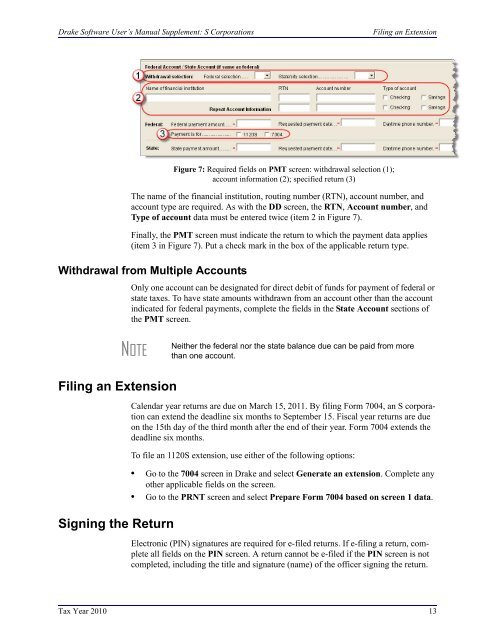Drake Software User's Manual Supplement: S Corporations (1120S)
Drake Software User's Manual Supplement: S Corporations (1120S)
Drake Software User's Manual Supplement: S Corporations (1120S)
You also want an ePaper? Increase the reach of your titles
YUMPU automatically turns print PDFs into web optimized ePapers that Google loves.
<strong>Drake</strong> <strong>Software</strong> User’s <strong>Manual</strong> <strong>Supplement</strong>: S <strong>Corporations</strong>Filing an ExtensionFigure 7: Required fields on PMT screen: withdrawal selection (1);account information (2); specified return (3)The name of the financial institution, routing number (RTN), account number, andaccount type are required. As with the DD screen, the RTN, Account number, andType of account data must be entered twice (item 2 in Figure 7).Finally, the PMT screen must indicate the return to which the payment data applies(item 3 in Figure 7). Put a check mark in the box of the applicable return type.Withdrawal from Multiple AccountsOnly one account can be designated for direct debit of funds for payment of federal orstate taxes. To have state amounts withdrawn from an account other than the accountindicated for federal payments, complete the fields in the State Account sections ofthe PMT screen.NOTENeither the federal nor the state balance due can be paid from morethan one account.Filing an ExtensionSigning the ReturnCalendar year returns are due on March 15, 2011. By filing Form 7004, an S corporationcan extend the deadline six months to September 15. Fiscal year returns are dueon the 15th day of the third month after the end of their year. Form 7004 extends thedeadline six months.To file an <strong>1120S</strong> extension, use either of the following options:• Go to the 7004 screen in <strong>Drake</strong> and select Generate an extension. Complete anyother applicable fields on the screen.• Go to the PRNT screen and select Prepare Form 7004 based on screen 1 data.Electronic (PIN) signatures are required for e-filed returns. If e-filing a return, completeall fields on the PIN screen. A return cannot be e-filed if the PIN screen is notcompleted, including the title and signature (name) of the officer signing the return.Tax Year 2010 13