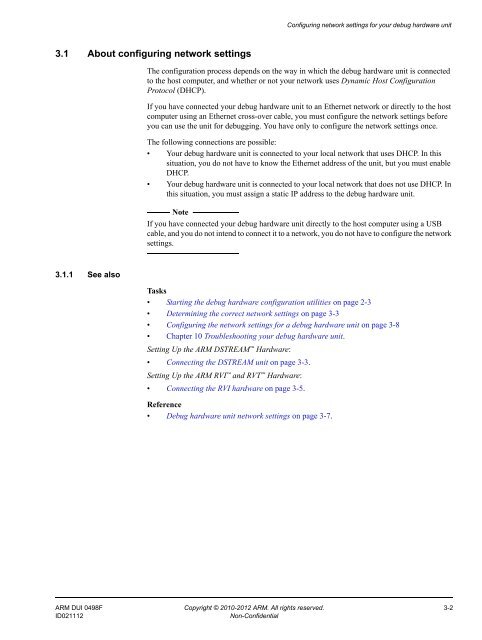ARM DS-5 Using the Debug Hardware Configuration Utilities
ARM DS-5 Using the Debug Hardware Configuration Utilities
ARM DS-5 Using the Debug Hardware Configuration Utilities
You also want an ePaper? Increase the reach of your titles
YUMPU automatically turns print PDFs into web optimized ePapers that Google loves.
Configuring network settings for your debug hardware unit3.1 About configuring network settingsThe configuration process depends on <strong>the</strong> way in which <strong>the</strong> debug hardware unit is connectedto <strong>the</strong> host computer, and whe<strong>the</strong>r or not your network uses Dynamic Host <strong>Configuration</strong>Protocol (DHCP).If you have connected your debug hardware unit to an E<strong>the</strong>rnet network or directly to <strong>the</strong> hostcomputer using an E<strong>the</strong>rnet cross-over cable, you must configure <strong>the</strong> network settings beforeyou can use <strong>the</strong> unit for debugging. You have only to configure <strong>the</strong> network settings once.The following connections are possible:• Your debug hardware unit is connected to your local network that uses DHCP. In thissituation, you do not have to know <strong>the</strong> E<strong>the</strong>rnet address of <strong>the</strong> unit, but you must enableDHCP.• Your debug hardware unit is connected to your local network that does not use DHCP. Inthis situation, you must assign a static IP address to <strong>the</strong> debug hardware unit.NoteIf you have connected your debug hardware unit directly to <strong>the</strong> host computer using a USBcable, and you do not intend to connect it to a network, you do not have to configure <strong>the</strong> networksettings.3.1.1 See alsoTasks• Starting <strong>the</strong> debug hardware configuration utilities on page 2-3• Determining <strong>the</strong> correct network settings on page 3-3• Configuring <strong>the</strong> network settings for a debug hardware unit on page 3-8• Chapter 10 Troubleshooting your debug hardware unit.Setting Up <strong>the</strong> <strong>ARM</strong> <strong>DS</strong>TREAM <strong>Hardware</strong>:• Connecting <strong>the</strong> <strong>DS</strong>TREAM unit on page 3-3.Setting Up <strong>the</strong> <strong>ARM</strong> RVI and RVT <strong>Hardware</strong>:• Connecting <strong>the</strong> RVI hardware on page 3-5.Reference• <strong>Debug</strong> hardware unit network settings on page 3-7.<strong>ARM</strong> DUI 0498F Copyright © 2010-2012 <strong>ARM</strong>. All rights reserved. 3-2ID021112Non-Confidential