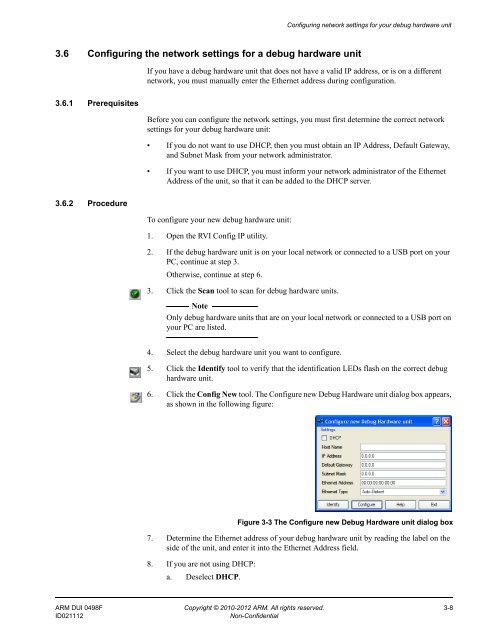ARM DS-5 Using the Debug Hardware Configuration Utilities
ARM DS-5 Using the Debug Hardware Configuration Utilities
ARM DS-5 Using the Debug Hardware Configuration Utilities
Create successful ePaper yourself
Turn your PDF publications into a flip-book with our unique Google optimized e-Paper software.
Configuring network settings for your debug hardware unit3.6 Configuring <strong>the</strong> network settings for a debug hardware unitIf you have a debug hardware unit that does not have a valid IP address, or is on a differentnetwork, you must manually enter <strong>the</strong> E<strong>the</strong>rnet address during configuration.3.6.1 PrerequisitesBefore you can configure <strong>the</strong> network settings, you must first determine <strong>the</strong> correct networksettings for your debug hardware unit:• If you do not want to use DHCP, <strong>the</strong>n you must obtain an IP Address, Default Gateway,and Subnet Mask from your network administrator.• If you want to use DHCP, you must inform your network administrator of <strong>the</strong> E<strong>the</strong>rnetAddress of <strong>the</strong> unit, so that it can be added to <strong>the</strong> DHCP server.3.6.2 ProcedureTo configure your new debug hardware unit:1. Open <strong>the</strong> RVI Config IP utility.2. If <strong>the</strong> debug hardware unit is on your local network or connected to a USB port on yourPC, continue at step 3.O<strong>the</strong>rwise, continue at step 6.3. Click <strong>the</strong> Scan tool to scan for debug hardware units.NoteOnly debug hardware units that are on your local network or connected to a USB port onyour PC are listed.4. Select <strong>the</strong> debug hardware unit you want to configure.5. Click <strong>the</strong> Identify tool to verify that <strong>the</strong> identification LEDs flash on <strong>the</strong> correct debughardware unit.6. Click <strong>the</strong> Config New tool. The Configure new <strong>Debug</strong> <strong>Hardware</strong> unit dialog box appears,as shown in <strong>the</strong> following figure:Figure 3-3 The Configure new <strong>Debug</strong> <strong>Hardware</strong> unit dialog box7. Determine <strong>the</strong> E<strong>the</strong>rnet address of your debug hardware unit by reading <strong>the</strong> label on <strong>the</strong>side of <strong>the</strong> unit, and enter it into <strong>the</strong> E<strong>the</strong>rnet Address field.8. If you are not using DHCP:a. Deselect DHCP.<strong>ARM</strong> DUI 0498F Copyright © 2010-2012 <strong>ARM</strong>. All rights reserved. 3-8ID021112Non-Confidential