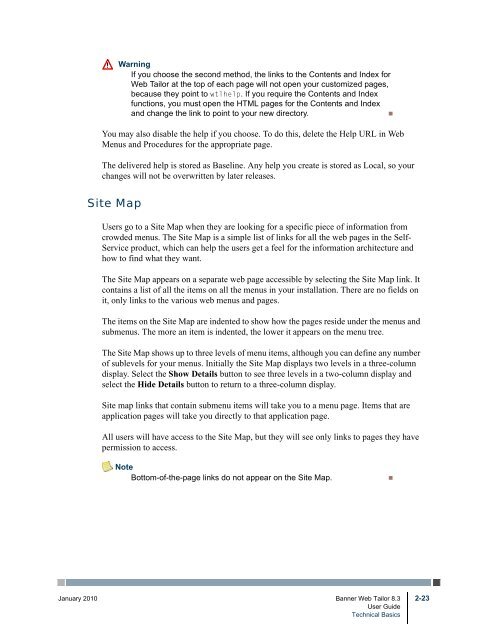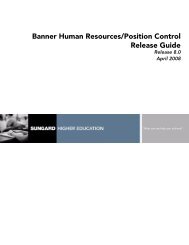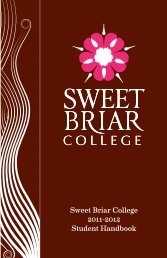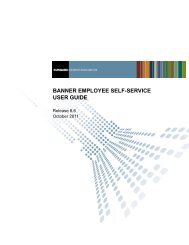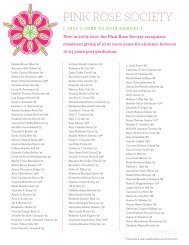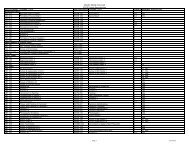Banner Web Tailor / User Guide / 8.3 - Parent Directory
Banner Web Tailor / User Guide / 8.3 - Parent Directory
Banner Web Tailor / User Guide / 8.3 - Parent Directory
- No tags were found...
Create successful ePaper yourself
Turn your PDF publications into a flip-book with our unique Google optimized e-Paper software.
WarningIf you choose the second method, the links to the Contents and Index for<strong>Web</strong> <strong>Tailor</strong> at the top of each page will not open your customized pages,because they point to wtlhelp. If you require the Contents and Indexfunctions, you must open the HTML pages for the Contents and Indexand change the link to point to your new directory.•You may also disable the help if you choose. To do this, delete the Help URL in <strong>Web</strong>Menus and Procedures for the appropriate page.The delivered help is stored as Baseline. Any help you create is stored as Local, so yourchanges will not be overwritten by later releases.Site Map<strong>User</strong>s go to a Site Map when they are looking for a specific piece of information fromcrowded menus. The Site Map is a simple list of links for all the web pages in the Self-Service product, which can help the users get a feel for the information architecture andhow to find what they want.The Site Map appears on a separate web page accessible by selecting the Site Map link. Itcontains a list of all the items on all the menus in your installation. There are no fields onit, only links to the various web menus and pages.The items on the Site Map are indented to show how the pages reside under the menus andsubmenus. The more an item is indented, the lower it appears on the menu tree.The Site Map shows up to three levels of menu items, although you can define any numberof sublevels for your menus. Initially the Site Map displays two levels in a three-columndisplay. Select the Show Details button to see three levels in a two-column display andselect the Hide Details button to return to a three-column display.Site map links that contain submenu items will take you to a menu page. Items that areapplication pages will take you directly to that application page.All users will have access to the Site Map, but they will see only links to pages they havepermission to access.NoteBottom-of-the-page links do not appear on the Site Map.•January 2010 <strong>Banner</strong> <strong>Web</strong> <strong>Tailor</strong> <strong>8.3</strong> 2-23<strong>User</strong> <strong>Guide</strong>Technical Basics