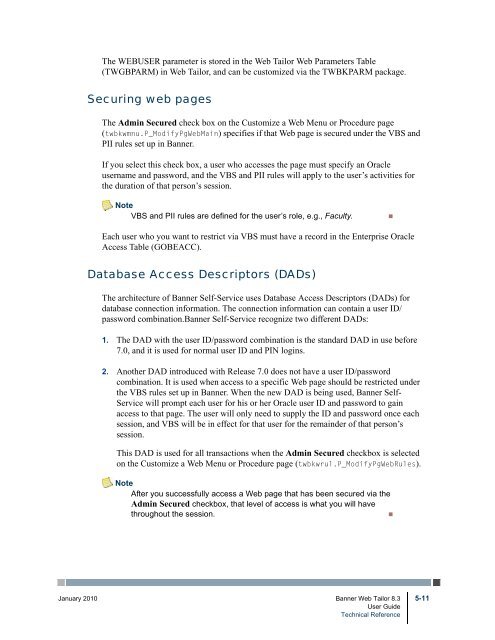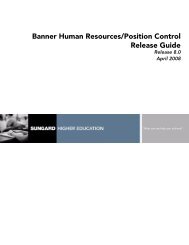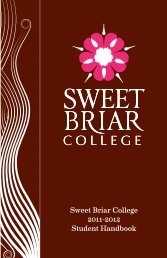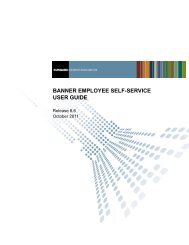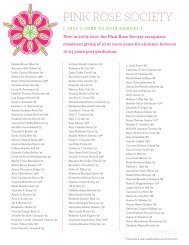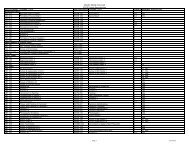Banner Web Tailor / User Guide / 8.3 - Parent Directory
Banner Web Tailor / User Guide / 8.3 - Parent Directory
Banner Web Tailor / User Guide / 8.3 - Parent Directory
- No tags were found...
You also want an ePaper? Increase the reach of your titles
YUMPU automatically turns print PDFs into web optimized ePapers that Google loves.
The WEBUSER parameter is stored in the <strong>Web</strong> <strong>Tailor</strong> <strong>Web</strong> Parameters Table(TWGBPARM) in <strong>Web</strong> <strong>Tailor</strong>, and can be customized via the TWBKPARM package.Securing web pagesThe Admin Secured check box on the Customize a <strong>Web</strong> Menu or Procedure page(twbkwmnu.P_ModifyPg<strong>Web</strong>Main) specifies if that <strong>Web</strong> page is secured under the VBS andPII rules set up in <strong>Banner</strong>.If you select this check box, a user who accesses the page must specify an Oracleusername and password, and the VBS and PII rules will apply to the user’s activities forthe duration of that person’s session.NoteVBS and PII rules are defined for the user’s role, e.g., Faculty.•Each user who you want to restrict via VBS must have a record in the Enterprise OracleAccess Table (GOBEACC).Database Access Descriptors (DADs)The architecture of <strong>Banner</strong> Self-Service uses Database Access Descriptors (DADs) fordatabase connection information. The connection information can contain a user ID/password combination.<strong>Banner</strong> Self-Service recognize two different DADs:1. The DAD with the user ID/password combination is the standard DAD in use before7.0, and it is used for normal user ID and PIN logins.2. Another DAD introduced with Release 7.0 does not have a user ID/passwordcombination. It is used when access to a specific <strong>Web</strong> page should be restricted underthe VBS rules set up in <strong>Banner</strong>. When the new DAD is being used, <strong>Banner</strong> Self-Service will prompt each user for his or her Oracle user ID and password to gainaccess to that page. The user will only need to supply the ID and password once eachsession, and VBS will be in effect for that user for the remainder of that person’ssession.This DAD is used for all transactions when the Admin Secured checkbox is selectedon the Customize a <strong>Web</strong> Menu or Procedure page (twbkwrul.P_ModifyPg<strong>Web</strong>Rules).NoteAfter you successfully access a <strong>Web</strong> page that has been secured via theAdmin Secured checkbox, that level of access is what you will havethroughout the session.•January 2010 <strong>Banner</strong> <strong>Web</strong> <strong>Tailor</strong> <strong>8.3</strong> 5-11<strong>User</strong> <strong>Guide</strong>Technical Reference