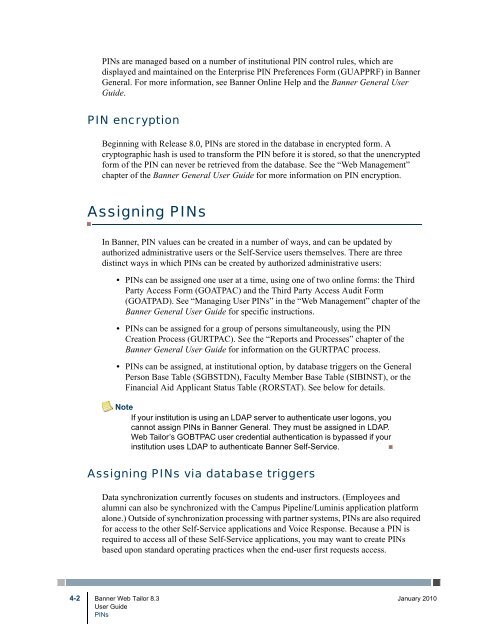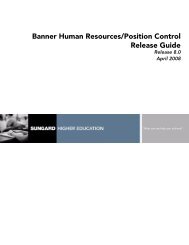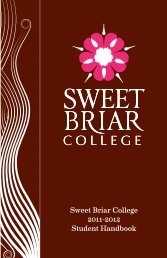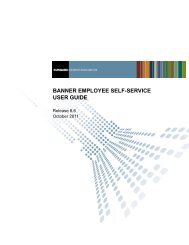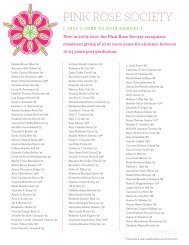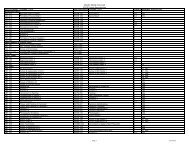Banner Web Tailor / User Guide / 8.3 - Parent Directory
Banner Web Tailor / User Guide / 8.3 - Parent Directory
Banner Web Tailor / User Guide / 8.3 - Parent Directory
- No tags were found...
You also want an ePaper? Increase the reach of your titles
YUMPU automatically turns print PDFs into web optimized ePapers that Google loves.
PINs are managed based on a number of institutional PIN control rules, which aredisplayed and maintained on the Enterprise PIN Preferences Form (GUAPPRF) in <strong>Banner</strong>General. For more information, see <strong>Banner</strong> Online Help and the <strong>Banner</strong> General <strong>User</strong><strong>Guide</strong>.PIN encryptionBeginning with Release 8.0, PINs are stored in the database in encrypted form. Acryptographic hash is used to transform the PIN before it is stored, so that the unencryptedform of the PIN can never be retrieved from the database. See the “<strong>Web</strong> Management”chapter of the <strong>Banner</strong> General <strong>User</strong> <strong>Guide</strong> for more information on PIN encryption.Assigning PINsIn <strong>Banner</strong>, PIN values can be created in a number of ways, and can be updated byauthorized administrative users or the Self-Service users themselves. There are threedistinct ways in which PINs can be created by authorized administrative users:• PINs can be assigned one user at a time, using one of two online forms: the ThirdParty Access Form (GOATPAC) and the Third Party Access Audit Form(GOATPAD). See “Managing <strong>User</strong> PINs” in the “<strong>Web</strong> Management” chapter of the<strong>Banner</strong> General <strong>User</strong> <strong>Guide</strong> for specific instructions.• PINs can be assigned for a group of persons simultaneously, using the PINCreation Process (GURTPAC). See the “Reports and Processes” chapter of the<strong>Banner</strong> General <strong>User</strong> <strong>Guide</strong> for information on the GURTPAC process.• PINs can be assigned, at institutional option, by database triggers on the GeneralPerson Base Table (SGBSTDN), Faculty Member Base Table (SIBINST), or theFinancial Aid Applicant Status Table (RORSTAT). See below for details.NoteIf your institution is using an LDAP server to authenticate user logons, youcannot assign PINs in <strong>Banner</strong> General. They must be assigned in LDAP.<strong>Web</strong> <strong>Tailor</strong>’s GOBTPAC user credential authentication is bypassed if yourinstitution uses LDAP to authenticate <strong>Banner</strong> Self-Service.•Assigning PINs via database triggersData synchronization currently focuses on students and instructors. (Employees andalumni can also be synchronized with the Campus Pipeline/Luminis application platformalone.) Outside of synchronization processing with partner systems, PINs are also requiredfor access to the other Self-Service applications and Voice Response. Because a PIN isrequired to access all of these Self-Service applications, you may want to create PINsbased upon standard operating practices when the end-user first requests access.4-2 <strong>Banner</strong> <strong>Web</strong> <strong>Tailor</strong> <strong>8.3</strong> January 2010<strong>User</strong> <strong>Guide</strong>PINs