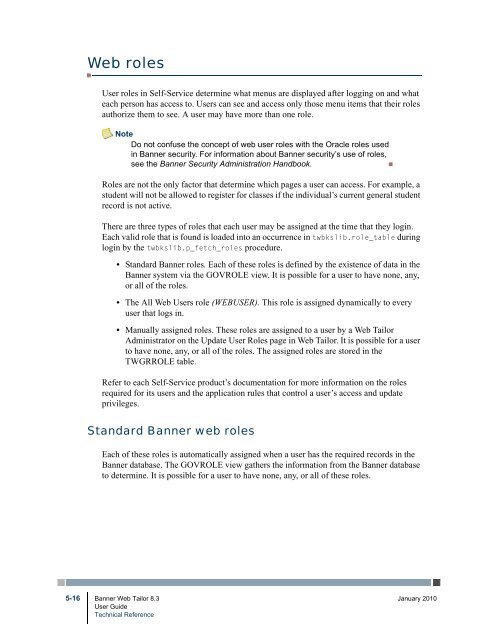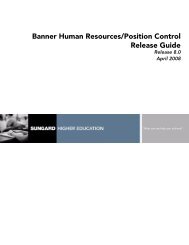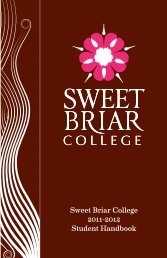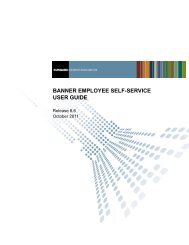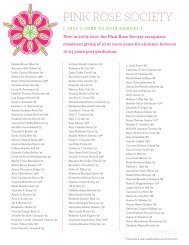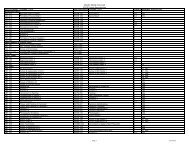Banner Web Tailor / User Guide / 8.3 - Parent Directory
Banner Web Tailor / User Guide / 8.3 - Parent Directory
Banner Web Tailor / User Guide / 8.3 - Parent Directory
- No tags were found...
You also want an ePaper? Increase the reach of your titles
YUMPU automatically turns print PDFs into web optimized ePapers that Google loves.
<strong>Web</strong> roles<strong>User</strong> roles in Self-Service determine what menus are displayed after logging on and whateach person has access to. <strong>User</strong>s can see and access only those menu items that their rolesauthorize them to see. A user may have more than one role.NoteDo not confuse the concept of web user roles with the Oracle roles usedin <strong>Banner</strong> security. For information about <strong>Banner</strong> security’s use of roles,see the <strong>Banner</strong> Security Administration Handbook.•Roles are not the only factor that determine which pages a user can access. For example, astudent will not be allowed to register for classes if the individual’s current general studentrecord is not active.There are three types of roles that each user may be assigned at the time that they login.Each valid role that is found is loaded into an occurrence in twbkslib.role_table duringlogin by the twbkslib.p_fetch_roles procedure.• Standard <strong>Banner</strong> roles. Each of these roles is defined by the existence of data in the<strong>Banner</strong> system via the GOVROLE view. It is possible for a user to have none, any,or all of the roles.• The All <strong>Web</strong> <strong>User</strong>s role (WEBUSER). This role is assigned dynamically to everyuser that logs in.• Manually assigned roles. These roles are assigned to a user by a <strong>Web</strong> <strong>Tailor</strong>Administrator on the Update <strong>User</strong> Roles page in <strong>Web</strong> <strong>Tailor</strong>. It is possible for a userto have none, any, or all of the roles. The assigned roles are stored in theTWGRROLE table.Refer to each Self-Service product’s documentation for more information on the rolesrequired for its users and the application rules that control a user’s access and updateprivileges.Standard <strong>Banner</strong> web rolesEach of these roles is automatically assigned when a user has the required records in the<strong>Banner</strong> database. The GOVROLE view gathers the information from the <strong>Banner</strong> databaseto determine. It is possible for a user to have none, any, or all of these roles.5-16 <strong>Banner</strong> <strong>Web</strong> <strong>Tailor</strong> <strong>8.3</strong> January 2010<strong>User</strong> <strong>Guide</strong>Technical Reference