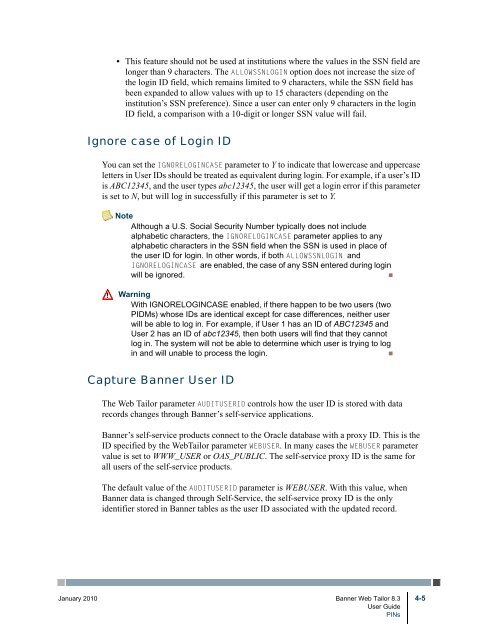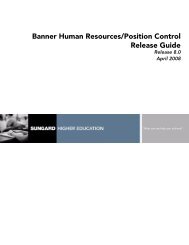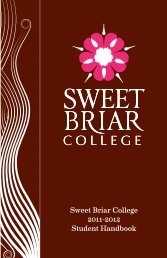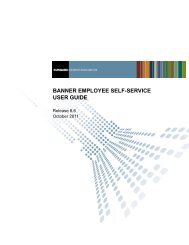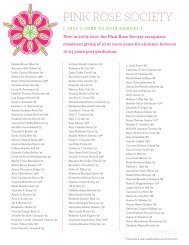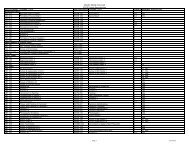Banner Web Tailor / User Guide / 8.3 - Parent Directory
Banner Web Tailor / User Guide / 8.3 - Parent Directory
Banner Web Tailor / User Guide / 8.3 - Parent Directory
- No tags were found...
You also want an ePaper? Increase the reach of your titles
YUMPU automatically turns print PDFs into web optimized ePapers that Google loves.
• This feature should not be used at institutions where the values in the SSN field arelonger than 9 characters. The ALLOWSSNLOGIN option does not increase the size ofthe login ID field, which remains limited to 9 characters, while the SSN field hasbeen expanded to allow values with up to 15 characters (depending on theinstitution’s SSN preference). Since a user can enter only 9 characters in the loginID field, a comparison with a 10-digit or longer SSN value will fail.Ignore case of Login IDYou can set the IGNORELOGINCASE parameter to Y to indicate that lowercase and uppercaseletters in <strong>User</strong> IDs should be treated as equivalent during login. For example, if a user’s IDis ABC12345, and the user types abc12345, the user will get a login error if this parameteris set to N, but will log in successfully if this parameter is set to Y.NoteAlthough a U.S. Social Security Number typically does not includealphabetic characters, the IGNORELOGINCASE parameter applies to anyalphabetic characters in the SSN field when the SSN is used in place ofthe user ID for login. In other words, if both ALLOWSSNLOGIN andIGNORELOGINCASE are enabled, the case of any SSN entered during loginwill be ignored.•WarningWith IGNORELOGINCASE enabled, if there happen to be two users (twoPIDMs) whose IDs are identical except for case differences, neither userwill be able to log in. For example, if <strong>User</strong> 1 has an ID of ABC12345 and<strong>User</strong> 2 has an ID of abc12345, then both users will find that they cannotlog in. The system will not be able to determine which user is trying to login and will unable to process the login.•Capture <strong>Banner</strong> <strong>User</strong> IDThe <strong>Web</strong> <strong>Tailor</strong> parameter AUDITUSERID controls how the user ID is stored with datarecords changes through <strong>Banner</strong>’s self-service applications.<strong>Banner</strong>’s self-service products connect to the Oracle database with a proxy ID. This is theID specified by the <strong>Web</strong><strong>Tailor</strong> parameter WEBUSER. In many cases the WEBUSER parametervalue is set to WWW_USER or OAS_PUBLIC. The self-service proxy ID is the same forall users of the self-service products.The default value of the AUDITUSERID parameter is WEBUSER. With this value, when<strong>Banner</strong> data is changed through Self-Service, the self-service proxy ID is the onlyidentifier stored in <strong>Banner</strong> tables as the user ID associated with the updated record.January 2010 <strong>Banner</strong> <strong>Web</strong> <strong>Tailor</strong> <strong>8.3</strong> 4-5<strong>User</strong> <strong>Guide</strong>PINs