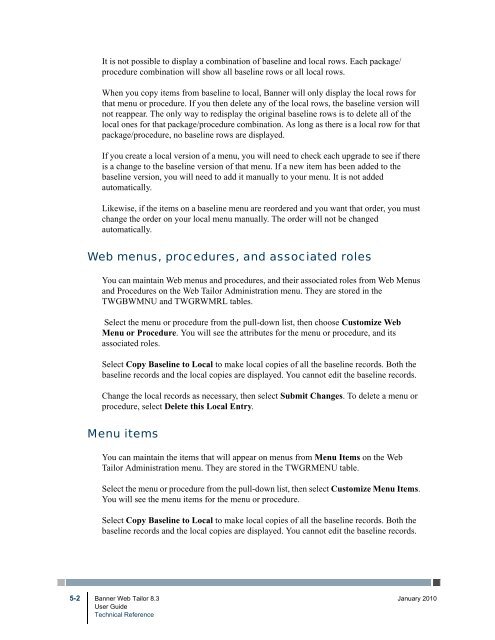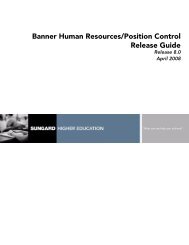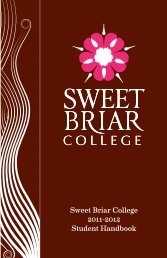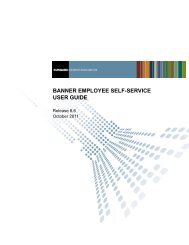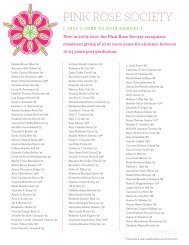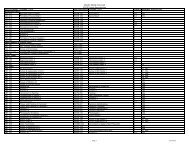Banner Web Tailor / User Guide / 8.3 - Parent Directory
Banner Web Tailor / User Guide / 8.3 - Parent Directory
Banner Web Tailor / User Guide / 8.3 - Parent Directory
- No tags were found...
You also want an ePaper? Increase the reach of your titles
YUMPU automatically turns print PDFs into web optimized ePapers that Google loves.
It is not possible to display a combination of baseline and local rows. Each package/procedure combination will show all baseline rows or all local rows.When you copy items from baseline to local, <strong>Banner</strong> will only display the local rows forthat menu or procedure. If you then delete any of the local rows, the baseline version willnot reappear. The only way to redisplay the original baseline rows is to delete all of thelocal ones for that package/procedure combination. As long as there is a local row for thatpackage/procedure, no baseline rows are displayed.If you create a local version of a menu, you will need to check each upgrade to see if thereis a change to the baseline version of that menu. If a new item has been added to thebaseline version, you will need to add it manually to your menu. It is not addedautomatically.Likewise, if the items on a baseline menu are reordered and you want that order, you mustchange the order on your local menu manually. The order will not be changedautomatically.<strong>Web</strong> menus, procedures, and associated rolesYou can maintain <strong>Web</strong> menus and procedures, and their associated roles from <strong>Web</strong> Menusand Procedures on the <strong>Web</strong> <strong>Tailor</strong> Administration menu. They are stored in theTWGBWMNU and TWGRWMRL tables.Select the menu or procedure from the pull-down list, then choose Customize <strong>Web</strong>Menu or Procedure. You will see the attributes for the menu or procedure, and itsassociated roles.Select Copy Baseline to Local to make local copies of all the baseline records. Both thebaseline records and the local copies are displayed. You cannot edit the baseline records.Change the local records as necessary, then select Submit Changes. To delete a menu orprocedure, select Delete this Local Entry.Menu itemsYou can maintain the items that will appear on menus from Menu Items on the <strong>Web</strong><strong>Tailor</strong> Administration menu. They are stored in the TWGRMENU table.Select the menu or procedure from the pull-down list, then select Customize Menu Items.You will see the menu items for the menu or procedure.Select Copy Baseline to Local to make local copies of all the baseline records. Both thebaseline records and the local copies are displayed. You cannot edit the baseline records.5-2 <strong>Banner</strong> <strong>Web</strong> <strong>Tailor</strong> <strong>8.3</strong> January 2010<strong>User</strong> <strong>Guide</strong>Technical Reference