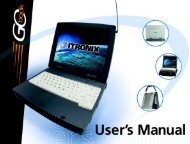Create successful ePaper yourself
Turn your PDF publications into a flip-book with our unique Google optimized e-Paper software.
The Wherifone uses a miniaturized, built-in rechargeable LithiumIon Polymer battery. To maximize the life of the battery, Wherifyrecommends charging the battery every night, just as you woulddo with your mobile phone. To maximize battery life, plug theWherifone into the charger whenever you’re not using it.Depending on GSM network coverage and GPS satellite positions,a fully charged battery can last up to 4 days in standby mode orabout 50 location requests. Keep in mind that every time youperform a GPS location request or make a voice call batterypower is consumed.Charge your Wherifone every night to keep it ready for an emergency.It is NOT necessary to drain the battery before charging.Moreover, you will not harm the battery by leaving the Locator inthe charger for long periods of time.WARNING: Only use the Wherify battery charger that came withthe Wherifone to charge it. Do not use any other battery charger.Other battery chargers may damage the battery and theWherifone, and may also be dangerous to anyone near the unit.Step 2: Insert your SIM CardRemove the SIM drawer and snap in your SIM card with thenotched corner in the top right and the gold pads facing forward.Please refer to the photos below.NoteThe Wherefone requires a valid SIM card to function. The SIMcard must be in the phone prior to activation. If you do not havea SIM card the unit will not make or receive phone calls. Thephone must be off when you insert or extract the SIM card.Step 3: Activate Your AccountIMPORTANT: YOU MUST SIGN UP FOR WHERIFY SERVICE ANDACTIVATE YOUR ACCOUNT TO USE YOUR WHERIFONE. Activationgives you access to Wherify’s Global Location Service Center and“links” your Wherifone to you.Before Activating...To activate your account, you’ll need to select a Service Plan.Choose the plan that’s right for you and matches how you intendto use your Wherifone. You can get Wherify Service Plan informationwhere you purchased your Wherifone, on our Web site atwww.wherify.com or by calling 1-877-WHERIFY.You will also need to provide the information requested below.To help speed up the activation process, we suggest you writethis information down before starting. You can use the “MyWherifone Info” page, which is inside the front cover.• Your fully charged Wherifone (Note: To make sure the batteryis fully charged, the Battery Icon MUST BE FULLY ILLUMINATED.• The Service Plan you selected.• The two serials numbers from the back of your Wherifone.These numbers can also be found on your package, they arecalled the IMEI and S/N.• The IMEI is 15 characters in length• The S/N is 11 characters in length.Figure 1.31011