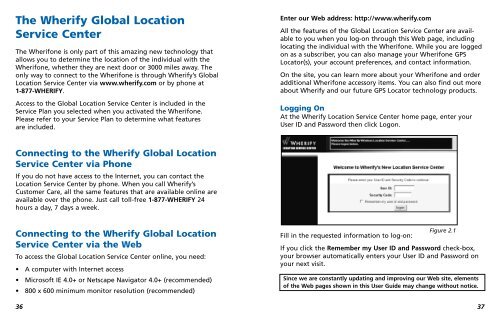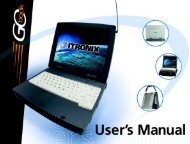Create successful ePaper yourself
Turn your PDF publications into a flip-book with our unique Google optimized e-Paper software.
Using the Wherifone:Your Wherifone has the ability to communicate your locationwhenever it is powered on, within the range of the GSM and GPSsignals, and a Location Report is requested either online atwww.wherify.com or 1-877-WHERIFY, or by requesting directlyfrom the locator.Turning On the WherifoneThe Wherifone must be on to operate and to communicate informationabout your location, to receive incoming phone calls, ormake outgoing phone calls. To turn on the Wherifone, press andhold the Power button for 2 seconds.Turning Off the WherifoneYou should turn off your Wherifone if you will not be using it foran extended period of time. Just like a cellular phone, you MUSTturn the Wherifone off when you are traveling on any commercialairplane.When you turn off the Wherifone, alllocating and phone call functions aresuspended.To turn off the Wherifone:1. Press and hold the Power buttonfor 4 seconds OR;2. Press and hold the End/Off buttonfor 5 seconds.Power buttonEmergency RequestsIn the event of an emergency, you can request a 911 emergencyresponse directly from your Wherifone.* Button 1 has been set atthe factory as the default Emergency button for making 911 calls.The phone will always have an emergency 911 calling abilitythrough this button, with or without a valid SIM card.To send an emergency request from your Wherifone:Press button 1 and hold for 4 seconds to access theemergency number (911).After validating the emergency request with you or your designatedcontact, the Emergency Operator can dispatch the request tothe nearest Public Safety Answering Point (PSAP) 911 operator. Theproper emergency authority can then be sent to your location.*Emergency Operators must be able to validate the emergencybefore the Emergency Providers (Police, Fire Department,Ambulance, etc.) are dispatched to your location.NoteIf your Wherifone is not within a GSMcoverage area, we will not immediatelyreceive the Emergency request. TheWherifone holds the request until the unitreturns to a coverage area and then therequest is transmitted.Emergency/911 Request: Press button 1and hold for 4 seconds to initiate a 911Emergency Request.*End/Off buttonFigure 1.516Figure 1.417