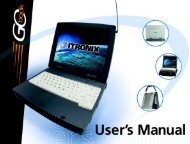Create successful ePaper yourself
Turn your PDF publications into a flip-book with our unique Google optimized e-Paper software.
Ring ModeThe Ring Mode icon indicates that the Wherifone is set either to“Ring Mode” or “Vibration Mode.” Set this mode using the Menufunction. In Ring Mode the Wherifone will alert the user to anincoming call via the ringtone selected by the user. When thephone is in Vibration Mode the phone will vibrate to alert theuser to an incoming call.LockThe Lock icon indicates that the Wherifone keypad is locked. TheLock icon will only appear when the keypad has been lockedusing the Menu function. If the keypad is locked you may temporarilyunlock it by holding down on the Menu/OK button for3 seconds. The keypad will automatically re-lock one minute afteryou’ve completed your call or locate.Battery LevelThe Battery Level icon shows the battery charge. The more filledin the icon, the more battery power is left in the Wherifone. Ifthe Battery Level icon is empty, you may not be able to performlocates, receive or send phone calls, or receive pages.BATTERY LEVEL ICONCHARGING IS REQUIREDVERY LOW POWER (