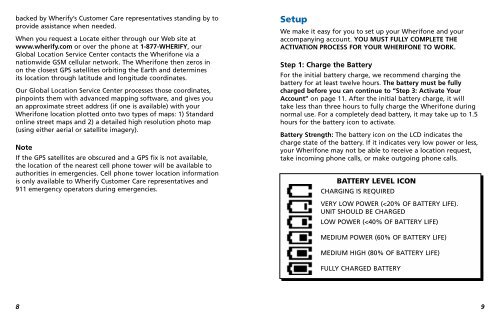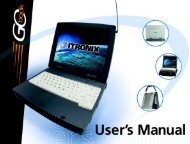You also want an ePaper? Increase the reach of your titles
YUMPU automatically turns print PDFs into web optimized ePapers that Google loves.
Your Wherifone <strong>G550</strong> ®11211210 3945568 7Figure 1.11. SIM Card Holder: Pull out SIM card drawer and slide in yourSIM card until it snaps into place.2. Dual Function—Volume Control and Navigation: Press thesebuttons to control speakerphone volume. Press (+) to increasevolume or (-) to decrease volume. While in the Menu usebuttons to move to select desired feature.3. Battery Level Icon: Indicates the percentage of charge left inthe battery.4. Menu/OK Button: Use this button to scroll through menuoptions AND to select features.5. Dual Function—Scroll and Programmable Buttons: While inthe Menu, buttons 5 and 3 can be used to move the cursorleft or right to select the desired feature OR during normaloperation numbered buttons can be preprogrammed andused for making a phone call.6. Reset Button: Safety switch, DO NOT USE unless directed toby a Wherify Customer Service Representative.7. Charging Port: Plug in the AC power adaptor here to chargebattery.8. End/Off Button: Press and release to hang up or disconnecta call. Press and hold for 5 seconds to turn off yourWherifone.9. Programmable Buttons 1 through 5: Press any numberedbutton once to display a pre-programmed phone number;then press the Menu/OK button to dial that number. Or youcan press and hold a numbered key for 4 seconds to dial theselected number.10. GSM Cellular Network Signal Strength Icon: Indicates thesignal strength of the GSM network.23