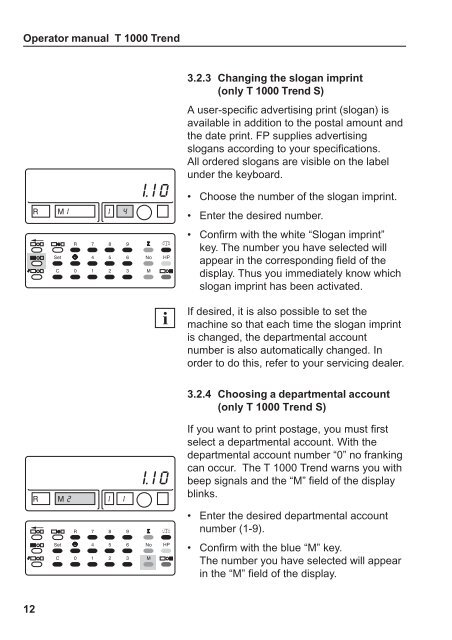You also want an ePaper? Increase the reach of your titles
YUMPU automatically turns print PDFs into web optimized ePapers that Google loves.
Operator <strong>manual</strong> T 1000 Trend3.2.3 Changing the slogan imprint(only T 1000 Trend S)A user-specific advertising print (slogan) isavailable in addition to the postal amount andthe date print. <strong>FP</strong> supplies advertisingslogans according to your specifications.All ordered slogans are visible on the labelunder the keyboard.• Choose the number of the slogan imprint.• Enter the desired number.• Confirm with the white “Slogan imprint”key. The number you have selected willappear in the corresponding field of thedisplay. Thus you immediately know whichslogan imprint has been activated.If desired, it is also possible to set themachine so that each time the slogan imprintis changed, the departmental accountnumber is also automatically changed. Inorder to do this, refer to your servicing dealer.3.2.4 Choosing a departmental account(only T 1000 Trend S)If you want to print postage, you must firstselect a departmental account. With thedepartmental account number “0” no frankingcan occur. The T 1000 Trend warns you withbeep signals and the “M” field of the displayblinks.• Enter the desired departmental accountnumber (1-9).• Confirm with the blue “M” key.The number you have selected will appearin the “M” field of the display.12