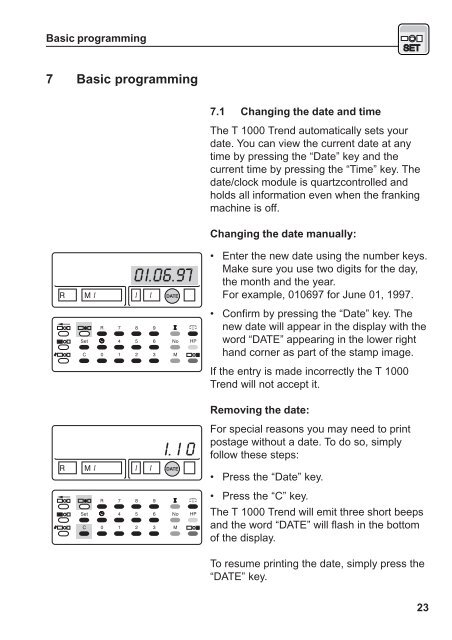Create successful ePaper yourself
Turn your PDF publications into a flip-book with our unique Google optimized e-Paper software.
Basic programming7 Basic programming7.1 Changing the date and timeThe T 1000 Trend automatically sets yourdate. You can view the current date at anytime by pressing the “Date” key and thecurrent time by pressing the “Time” key. Thedate/clock module is quartzcontrolled andholds all information even when the frankingmachine is off.Changing the date <strong>manual</strong>ly:• Enter the new date using the number keys.Make sure you use two digits for the day,the month and the year.For example, 010697 for June 01, 1997.• Confirm by pressing the “Date” key. Thenew date will appear in the display with theword “DATE” appearing in the lower righthand corner as part of the stamp image.If the entry is made incorrectly the T 1000Trend will not accept it.Removing the date:For special reasons you may need to printpostage without a date. To do so, simplyfollow these steps:• Press the “Date” key.• Press the “C” key.The T 1000 Trend will emit three short beepsand the word “DATE” will flash in the bottomof the display.To resume printing the date, simply press the“DATE” key.23