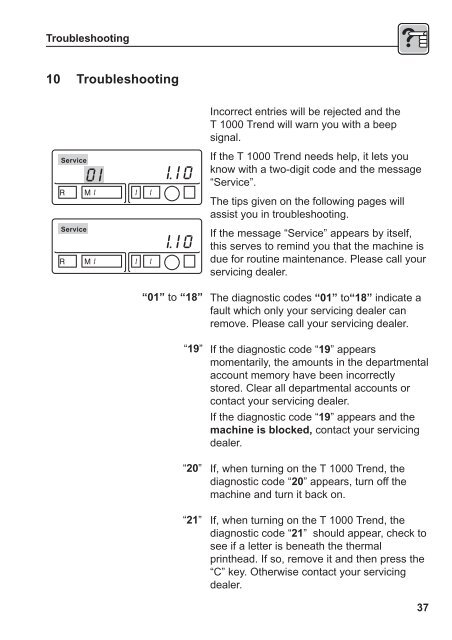Create successful ePaper yourself
Turn your PDF publications into a flip-book with our unique Google optimized e-Paper software.
Troubleshooting10 TroubleshootingIncorrect entries will be rejected and theT 1000 Trend will warn you with a beepsignal.If the T 1000 Trend needs help, it lets youknow with a two-digit code and the message“Service”.The tips given on the following pages willassist you in troubleshooting.If the message “Service” appears by itself,this serves to remind you that the machine isdue for routine maintenance. Please call yourservicing dealer.“01” to “18”“19”“20”The diagnostic codes “01” to“18” indicate afault which only your servicing dealer canremove. Please call your servicing dealer.If the diagnostic code “19” appearsmomentarily, the amounts in the departmentalaccount memory have been incorrectlystored. Clear all departmental accounts orcontact your servicing dealer.If the diagnostic code “19” appears and themachine is blocked, contact your servicingdealer.If, when turning on the T 1000 Trend, thediagnostic code “20” appears, turn off themachine and turn it back on.“21”If, when turning on the T 1000 Trend, thediagnostic code “21” should appear, check tosee if a letter is beneath the thermalprinthead. If so, remove it and then press the“C” key. Otherwise contact your servicingdealer.37