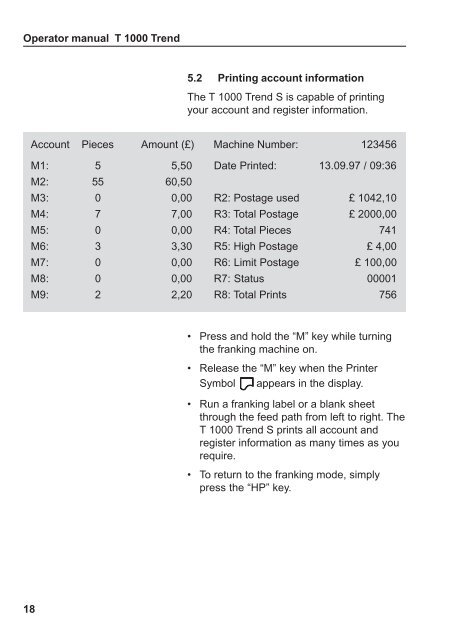You also want an ePaper? Increase the reach of your titles
YUMPU automatically turns print PDFs into web optimized ePapers that Google loves.
Operator <strong>manual</strong> T 1000 Trend5.2 Printing account informationThe T 1000 Trend S is capable of printingyour account and register information.Account Pieces Amount (£) Machine Number: 123456M1: 5 5,50 Date Printed: 13.09.97 / 09:36M2: 55 60,50M3: 0 0,00 R2: Postage used £ 1042,10M4: 7 7,00 R3: Total Postage £ 2000,00M5: 0 0,00 R4: Total Pieces 741M6: 3 3,30 R5: High Postage £ 4,00M7: 0 0,00 R6: Limit Postage £ 100,00M8: 0 0,00 R7: Status 00001M9: 2 2,20 R8: Total Prints 756• Press and hold the “M” key while turningthe franking machine on.• Release the “M” key when the PrinterSymbol appears in the display.• Run a franking label or a blank sheetthrough the feed path from left to right. TheT 1000 Trend S prints all account andregister information as many times as yourequire.• To return to the franking mode, simplypress the “HP” key.18