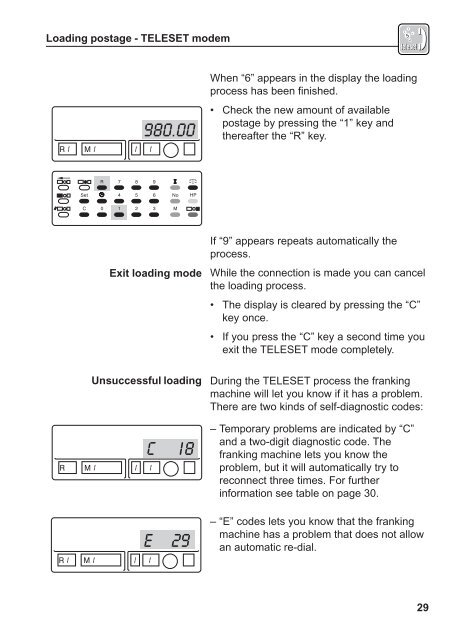Create successful ePaper yourself
Turn your PDF publications into a flip-book with our unique Google optimized e-Paper software.
Loading postage - TELESET modemWhen “6” appears in the display the loadingprocess has been finished.• Check the new amount of availablepostage by pressing the “1” key andthereafter the “R” key.Exit loading modeIf “9” appears repeats automatically theprocess.While the connection is made you can cancelthe loading process.• The display is cleared by pressing the “C”key once.• If you press the “C” key a second time youexit the TELESET mode completely.Unsuccessful loadingDuring the TELESET process the frankingmachine will let you know if it has a problem.There are two kinds of self-diagnostic codes:– Temporary problems are indicated by “C”and a two-digit diagnostic code. Thefranking machine lets you know theproblem, but it will automatically try toreconnect three times. For furtherinformation see table on page 30.– “E” codes lets you know that the frankingmachine has a problem that does not allowan automatic re-dial.29