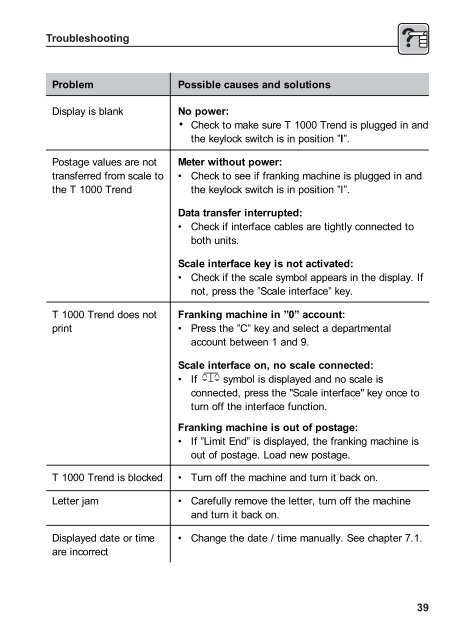You also want an ePaper? Increase the reach of your titles
YUMPU automatically turns print PDFs into web optimized ePapers that Google loves.
TroubleshootingProblemDisplay is blankPostage values are nottransferred from scale tothe T 1000 TrendPossible causes and solutionsNo power:• Check to make sure T 1000 Trend is plugged in andthe keylock switch is in position ”I”.Meter without power:• Check to see if franking machine is plugged in andthe keylock switch is in position ”I”.Data transfer interrupted:• Check if interface cables are tightly connected toboth units.Scale interface key is not activated:• Check if the scale symbol appears in the display. Ifnot, press the ”Scale interface” key.T 1000 Trend does not Franking machine in ”0” account:print • Press the ”C” key and select a departmentalaccount between 1 and 9.Scale interface on, no scale connected:• If symbol is displayed and no scale isconnected, press the "Scale interface" key once toturn off the interface function.Franking machine is out of postage:• If ”Limit End” is displayed, the franking machine isout of postage. Load new postage.T 1000 Trend is blocked • Turn off the machine and turn it back on.Letter jam • Carefully remove the letter, turn off the machineand turn it back on.Displayed date or timeare incorrect• Change the date / time <strong>manual</strong>ly. See chapter 7.1.39