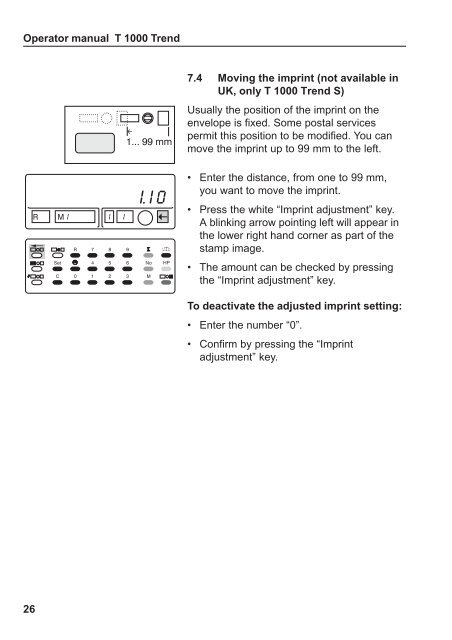Create successful ePaper yourself
Turn your PDF publications into a flip-book with our unique Google optimized e-Paper software.
Operator <strong>manual</strong> T 1000 Trend7.4 Moving the imprint (not available inUK, only T 1000 Trend S)Usually the position of the imprint on theenvelope is fixed. Some postal servicespermit this position to be modified. You canmove the imprint up to 99 mm to the left.• Enter the distance, from one to 99 mm,you want to move the imprint.• Press the white “Imprint adjustment” key.A blinking arrow pointing left will appear inthe lower right hand corner as part of thestamp image.• The amount can be checked by pressingthe “Imprint adjustment” key.To deactivate the adjusted imprint setting:• Enter the number “0”.• Confirm by pressing the “Imprintadjustment” key.26