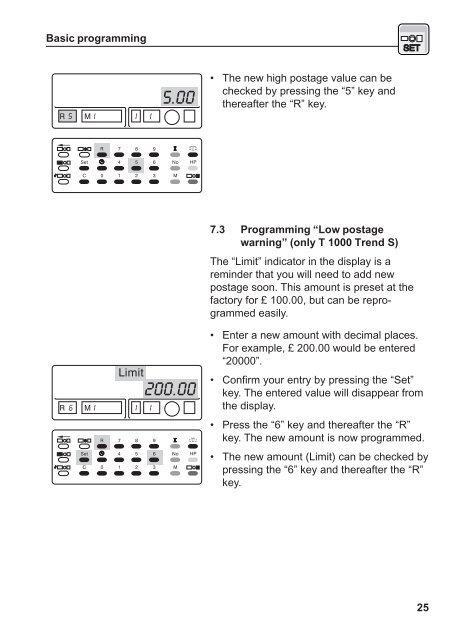Create successful ePaper yourself
Turn your PDF publications into a flip-book with our unique Google optimized e-Paper software.
Basic programming• The new high postage value can bechecked by pressing the “5” key andthereafter the “R” key.7.3 Programming “Low postagewarning” (only T 1000 Trend S)The “Limit” indicator in the display is areminder that you will need to add newpostage soon. This amount is preset at thefactory for £ 100.00, but can be reprogrammedeasily.• Enter a new amount with decimal places.For example, £ 200.00 would be entered“20000”.• Confirm your entry by pressing the “Set”key. The entered value will disappear fromthe display.• Press the “6” key and thereafter the “R”key. The new amount is now programmed.• The new amount (Limit) can be checked bypressing the “6” key and thereafter the “R”key.25