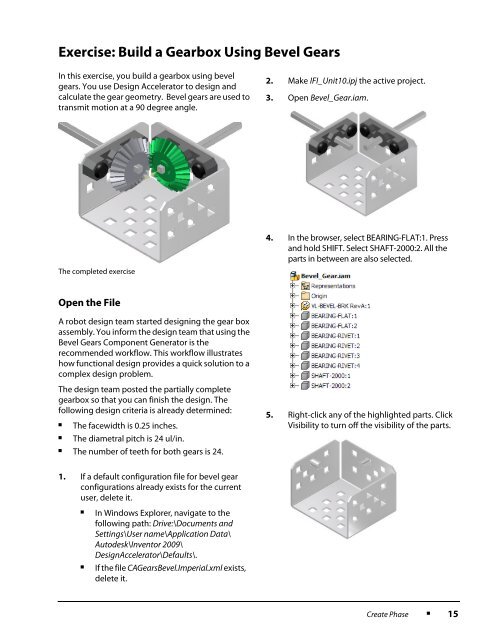Download - VEX Robotics
Download - VEX Robotics
Download - VEX Robotics
- No tags were found...
You also want an ePaper? Increase the reach of your titles
YUMPU automatically turns print PDFs into web optimized ePapers that Google loves.
Exercise: Build a Gearbox Using Bevel GearsIn this exercise, you build a gearbox using bevelgears. You use Design Accelerator to design andcalculate the gear geometry. Bevel gears are used totransmit motion at a 90 degree angle.2. Make IFI_Unit10.ipj the active project.3. Open Bevel_Gear.iam.The completed exercise4. In the browser, select BEARING-FLAT:1. Pressand hold SHIFT. Select SHAFT-2000:2. All theparts in between are also selected.Open the FileA robot design team started designing the gear boxassembly. You inform the design team that using theBevel Gears Component Generator is therecommended workflow. This workflow illustrateshow functional design provides a quick solution to acomplex design problem.The design team posted the partially completegearbox so that you can finish the design. Thefollowing design criteria is already determined:■■The facewidth is 0.25 inches.The diametral pitch is 24 ul/in.■The number of teeth for both gears is 24.5. Right-click any of the highlighted parts. ClickVisibility to turn off the visibility of the parts.1. If a default configuration file for bevel gearconfigurations already exists for the currentuser, delete it.■■In Windows Explorer, navigate to thefollowing path: Drive:\Documents andSettings\User name\Application Data\Autodesk\Inventor 2009\DesignAccelerator\Defaults\.If the file CAGearsBevel.Imperial.xml exists,delete it.Create Phase■15