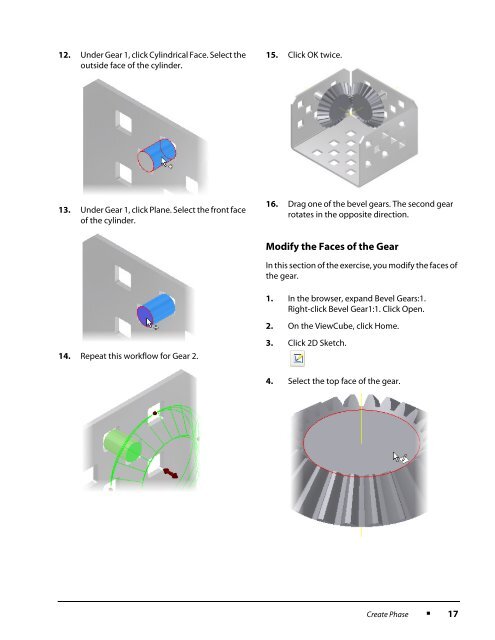Download - VEX Robotics
Download - VEX Robotics
Download - VEX Robotics
- No tags were found...
Create successful ePaper yourself
Turn your PDF publications into a flip-book with our unique Google optimized e-Paper software.
12. Under Gear 1, click Cylindrical Face. Select theoutside face of the cylinder.15. Click OK twice.13. Under Gear 1, click Plane. Select the front faceof the cylinder.16. Drag one of the bevel gears. The second gearrotates in the opposite direction.Modify the Faces of the GearIn this section of the exercise, you modify the faces ofthe gear.1. In the browser, expand Bevel Gears:1.Right-click Bevel Gear1:1. Click Open.2. On the ViewCube, click Home.14. Repeat this workflow for Gear 2.3. Click 2D Sketch.4. Select the top face of the gear.Create Phase■17