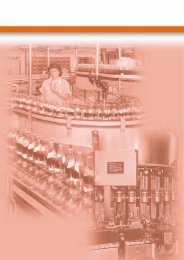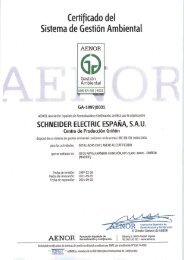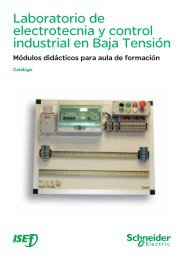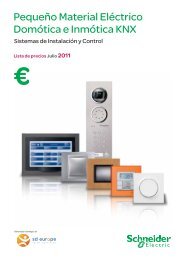Example of installation & commissioning guide
Example of installation & commissioning guide
Example of installation & commissioning guide
- No tags were found...
Create successful ePaper yourself
Turn your PDF publications into a flip-book with our unique Google optimized e-Paper software.
ConnectionConnecting the power cablesConnection to connectionbars in Form 4 boxUse lugs to connect to copper connection bars❑ check the consistence between circuit and switchgearidentifications❑ when connections are made to several bars for eachphase, position the lugs opposite one another and insertcopper spacers❑ comply with the insulation distances between phases <strong>of</strong>14 mm min.❑ mark all nuts with a dot <strong>of</strong> varnish after tightening to therecommended torque.Rear connectionTop direct connectionBottom direct connectionSide connectionConnection directly to deviceterminals❑ when connections are made directly to the terminals <strong>of</strong>devices (disconnectable Polyfast), comply with the tighteningtorque recommended by the device manufacturer❑ check that the length <strong>of</strong> the screws delivered with theapparatus is compatible with the lugs thickness❑ comply with the safety perimeter around the apparatuses,defined by the manufacturer to guarantee their correct operation❑ if necessary, position back after connection the phasesseparators and the terminal covers❑ in the particular case <strong>of</strong> connection with armoured wires,please consult us.27 Okken Schneider Electric