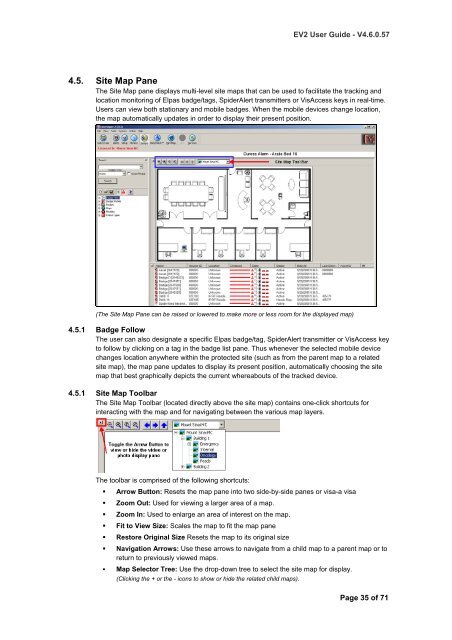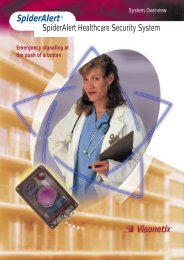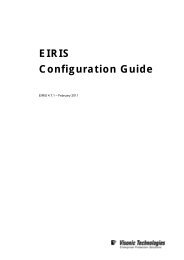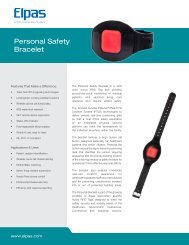EIRIS Viewer 2 (EV2) - Visonic Technologies
EIRIS Viewer 2 (EV2) - Visonic Technologies
EIRIS Viewer 2 (EV2) - Visonic Technologies
- No tags were found...
Create successful ePaper yourself
Turn your PDF publications into a flip-book with our unique Google optimized e-Paper software.
<strong>EV2</strong> User Guide - V4.6.0.574.5. Site Map PaneThe Site Map pane displays multi-level site maps that can be used to facilitate the tracking andlocation monitoring of Elpas badge/tags, SpiderAlert transmitters or VisAccess keys in real-time.Users can view both stationary and mobile badges. When the mobile devices change location,the map automatically updates in order to display their present position.(The Site Map Pane can be raised or lowered to make more or less room for the displayed map)4.5.1 Badge FollowThe user can also designate a specific Elpas badge/tag, SpiderAlert transmitter or VisAccess keyto follow by clicking on a tag in the badge list pane. Thus whenever the selected mobile devicechanges location anywhere within the protected site (such as from the parent map to a relatedsite map), the map pane updates to display its present position, automatically choosing the sitemap that best graphically depicts the current whereabouts of the tracked device.4.5.1 Site Map ToolbarThe Site Map Toolbar (located directly above the site map) contains one-click shortcuts forinteracting with the map and for navigating between the various map layers.The toolbar is comprised of the following shortcuts:• Arrow Button: Resets the map pane into two side-by-side panes or visa-a visa• Zoom Out: Used for viewing a larger area of a map.• Zoom In: Used to enlarge an area of interest on the map.• Fit to View Size: Scales the map to fit the map pane• Restore Original Size Resets the map to its original size• Navigation Arrows: Use these arrows to navigate from a child map to a parent map or toreturn to previously viewed maps.• Map Selector Tree: Use the drop-down tree to select the site map for display.(Clicking the + or the - icons to show or hide the related child maps).Page 35 of 71